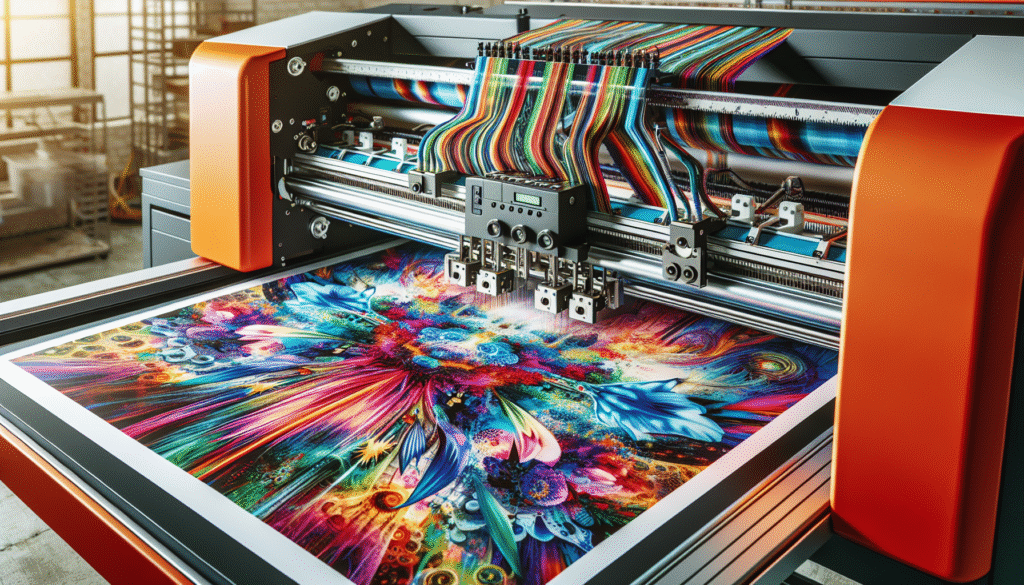Have you ever found yourself intrigued by the vibrant prints on a t-shirt or a personalized mug and wondered how you too can create such designs? If you’re considering entering the world of sublimation printing, you’re in for a rewarding adventure. Sublimation printing involves transferring designs onto various materials, using heat and special inks, offering the potential to produce vivid, professional-quality prints. The best part is you don’t need to break the bank to get started. Finding a sublimation printer under $500 that’s perfect for beginners is quite feasible.

Understanding Sublimation Printing
Before we jump into the list of top sublimation printers, it’s essential to grasp the basics of sublimation printing. At its core, sublimation refers to the process where a solid turns directly into a gas without passing through the liquid phase. In printing terms, this translates to a method that uses heat to transfer dye onto materials such as fabric, metal, or even mugs. The result? Detailed, long-lasting prints that are resistant to fading and wear.
Why the fascination with sublimation, you ask? Well, it lies in the ability to transform ordinary items into personalized masterpieces. As beginners, our curiosity often leads us to wonder how feasible it is to undertake such projects at home or in a small studio.
Benefits of Sublimation Printing for Beginners
Sublimation printing is not only an engaging hobby but also a potential business opportunity. Here’s why it’s especially appealing:
-
Low Initial Investment: Unlike many ventures that require significant capital, sublimation printing can start with a relatively modest amount.
-
Wide Range of Applications: From t-shirts and mugs to puzzles and phone cases, the range of items you can create is vast.
-
Simple Process: Once you grasp the basics, the process is straightforward and doesn’t require expert-level skills or experience.
-
High-Quality Results: Sublimation produces vibrant, full-color images that often outshine other printing techniques in terms of durability and resolution.
Factors to Consider When Choosing a Sublimation Printer
Selecting the right sublimation printer is crucial. We don’t want to end up with a machine ill-suited to our needs, so let’s delve into some factors to consider:
Print Quality
The whole point of sublimation printing is to achieve lively and precise prints. Check for printers known for delivering high resolutions, typically 300 DPI (dots per inch) or higher, to ensure detailed and vibrant images.
Print Size
Reflect on the size of the items you wish to print on. Some printers accommodate larger designs, while others may be restricted to standard paper sizes. Our project scope will guide this decision.
Ink Compatibility
Not all printers are designed for sublimation inks. We need a printer that’s either ready out-of-the-box for sublimation or one that can easily be converted. It’s imperative to use sublimation-specific inks to achieve the desired results.
Connectivity Options
Consider printers with multiple connectivity options such as USB, Wi-Fi, and Ethernet. Seamless connection to our devices enhances the overall printing experience, especially for those of us who prefer wireless technology.
Budget
While ostensibly focused on printers under $500, it’s important to factor in ancillary costs like sublimation inks, paper, and any necessary modifications to convert regular printers for sublimation use.

Top Sublimation Printers Under $500
Now that we have a good grasp of what to look for, let’s review some of the best sublimation printers available for beginners at an affordable price point.
1. Epson EcoTank ET-2720
The Epson EcoTank ET-2720 is a popular choice for newbies in sublimation due to its versatility and cost-effectiveness. With a high-resolution printing capability, it’s excellent for producing vibrant images. While it’s primarily an inkjet printer, it’s compatible with sublimation ink after a simple modification.
-
Pros:
- Economical: Uses refillable tanks instead of costly cartridges.
- Compact design: Fits easily in home offices or small workspaces.
- Wireless printing: Supports Wi-Fi and mobile printing apps.
-
Cons:
- Initial setup: Requires conversion for sublimation.
- Limited paper handling capacity.
2. Brother MFC-J995DW
The Brother MFC-J995DW is another formidable contender for those venturing into sublimation. Its versatile features make it suitable for both personal and small-scale business use. With its INKvestment Tank Ink System, refills become more cost-efficient.
-
Pros:
- Wireless and mobile connectivity.
- High-quality color printing.
- Long-lasting internal ink storage.
-
Cons:
- Requires conversion for sublimation printing.
- Limited to regular paper sizes.
3. Sawgrass SG500
The Sawgrass SG500 is a purpose-built sublimation printer and a popular choice for beginners looking for ease of use without the need for conversion. It supports a range of media sizes and offers vibrant color outputs, making it ideal for personalized printing projects.
-
Pros:
- Designed specifically for sublimation.
- Comes with software optimized for creative projects.
- Rarely requires modifications.
-
Cons:
- Slightly above the $500 mark when considering additional supplies.
- Dedicated to sublimation, so it can’t be used for standard printing tasks.
4. Epson Workforce WF-7720
The Epson Workforce WF-7720 is known for its wide-format printing capabilities which allow for larger designs. It accommodates sublimation inks easily, making it a suitable choice for those looking to expand their creative horizons.
-
Pros:
- Capable of printing on larger media.
- Rich color output for detailed designs.
- Supports wireless connectivity.
-
Cons:
- Bulkier in size, requiring more workspace.
- Initial conversion needed for sublimation usage.
5. Canon Pixma G5020
The Canon Pixma G5020 is an economical choice for those at the beginning of their sublimation journey. It’s designed to be cost-efficient and easy to use, making it a practical option for personal and amateur use.
-
Pros:
- Refillable ink tanks for cost savings.
- Supports various connectivity options.
- Compact and user-friendly.
-
Cons:
- Requires sublimation ink conversion.
- Limited to smaller format printing.
Sublimation Printing Accessories and Supplies
With a printer selected, let’s discuss other essentials:
Sublimation Inks
Using the right inks is critical for achieving the desired print quality. Make sure that the inks are compatible with your printer and that they are formulated for sublimation. Brands like Sawgrass and InkOwl are popular choices.
Sublimation Paper
Sublimation paper is a specially coated paper that transfers the design to your product. It’s essential for vibrant prints and is different from regular paper. Ensure you stock up on high-quality sublimation paper for the best results.
Heat Press Machine
A heat press machine is indispensable when it comes to transferring our prints onto various substrates. Be sure to choose one that accommodates the items you plan to customize. Options range from flat presses for t-shirts to curved ones for mugs.
Protective Gear
Heat transfer might require some protective gear such as heat-resistant gloves and pads to ensure safety during the process.
Blanks
Lastly, consider the blanks or materials you’ll be printing on. From t-shirts and hoodies to mugs and phone cases, there’s a universe of possibilities waiting on the other side of the press.
Setting Up Your Workspace
Creating a functional and inspiring workspace can elevate our printing hobby into an enjoyable crafts station.
Organizing Your Tools
Arrange your printer, heat press, and supplies in a way that allows for smooth workflow. Consider having ample table space, shelves for organized storage, and good lighting.
Safety First
Safety is paramount in any workspace. Ensure there’s adequate ventilation, especially as you work with heat and inks. Keep a fire extinguisher handy and follow all operating instructions meticulously.
Tips for Successful Sublimation Printing
As novices, there’s plenty to learn, but that’s part of the fun! Here are some tips to help ensure our success on this entrepreneurial or hobby journey:
- Practice Makes Perfect: Start with small projects and gradually work towards more complex designs.
- Stay Informed: Sublimation printing, like any field, evolves. Keep up with the latest trends and techniques.
- Join A Community: Engage with other sublimation enthusiasts online or in local craft clubs for tips, tricks, and camaraderie.
- Experiment: Don’t be afraid to try new materials and designs. Often, the best ideas come from a place of experimentation.
Troubleshooting Common Issues
Encounter a bump in the road? Don’t worry, we all do. Here are some common issues and their remedies:
Faded Prints
Causes might include inadequate heat, incompatible ink or materials, or insufficient pressure during pressing. Check these areas to ensure optimal print quality.
Unwanted Lines or Bands
This might result from clogged nozzles or improper cleaning cycles. Regular maintenance and calibration should minimize these occurrences.
Incorrect Colors
Color discrepancies can occur from incorrect color profiles or mismatched settings. Double-check your printer’s color settings and ensure you’re using the proper sublimation inks.
Conclusion
Embarking on a journey of sublimation printing can be incredibly rewarding, especially when armed with the right tools and knowledge. Whether it’s creating personalized gifts or launching a small business, sublimation offers endless creative possibilities. By choosing a printer that fits our needs and budget, coupled with proper supplies and a well-thought-out setup, we’re on track to achieve spectacular results. So let’s roll up our sleeves, ignite our imaginations, and bring our designs to life!