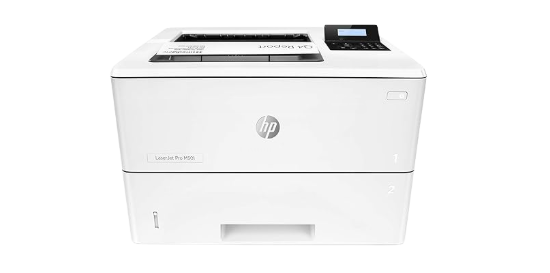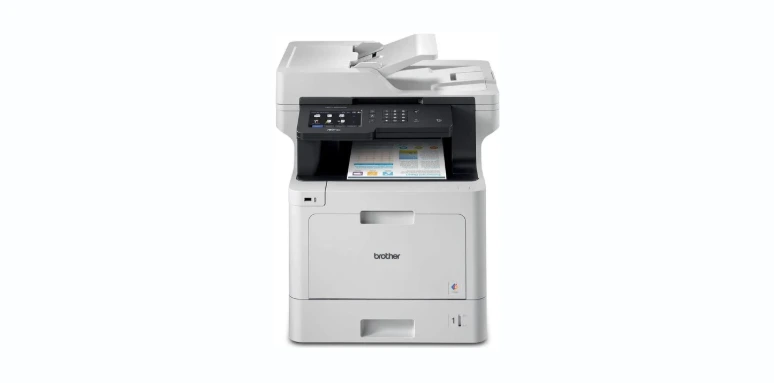Have you ever found yourself in the aisle of your local office supply store, staring at the endless rows of printers like someone who accidentally wandered into a foreign film without subtitles? It’s as though the machines are whispering in their mysterious tech language, and all you want is a trusty companion that can print labels and barcodes without consuming your entire weekend. Fear not, because I’ve been there, pondering the meaning of life while trying to decipher printer specifications. Together, we’ll embark on a journey through the realm of laser printers, with a special focus on those that excel at printing labels and barcodes.

Introduction to Laser Printers
Before we jump into the specifics, let’s tackle the fundamental question: What exactly makes a laser printer tick? Think of laser printers as the precise surgeons in the printing world. They use, you guessed it, a laser beam to produce sharp text and high-quality graphics by repeatedly passing over a negatively charged cylinder, known as a drum, to define a differentially charged image. This image is then transferred to paper using heated rollers known as fusers. Not only do they print exceptionally fast, but they also handle a variety of print media with ease, including the sturdy stock needed for labels and barcodes.
Why Choose Laser Printers for Labels and Barcodes?
The beauty of laser printers lies in their ability to handle a wide range of materials with aplomb, including label sheets that often baffle their inkjet counterparts. More than just versatility, laser printers offer speed and precision, both of which are crucial for producing barcodes and labels where clarity is non-negotiable. Let’s face it, no one enjoys decoding a smudged barcode that resembles a modern art piece. The laser printer ensures crisp, readable output, even when dealing with high volumes—perfect for a business that relies on quick and accurate product labeling.
Key Features to Look For
Before we venture into specific printer models, it’s essential to highlight some key features you’ll want to consider when evaluating your next laser printer purchase. Think of these features as the checklist for a successful hunting expedition:
-
Print Speed: Look for printers that can deliver high pages per minute (PPM), especially if you’re dealing with large batches of labels.
-
Resolution: Opt for printers with higher DPI (dots per inch) to ensure the clarity of barcodes and text.
-
Media Handling: Ensure the printer can handle varying types and sizes of label sheets.
-
Connectivity: Consider the ease of connecting the printer to networks, including wireless options, if you’re tired of trailing cables around the office like some ridiculous, futuristic version of Rapunzel.
-
Durability and Duty Cycle: Examine the printer’s monthly duty cycle to ensure it’s up for the hectic task you have in mind.
Top Laser Printers for Printing Labels and Barcodes
Having established the groundwork, let’s roll up our sleeves and delve into the specific contenders that made the top of the list for label and barcode printing. It’s like the Oscars of the printing world, minus the red carpet drama.
HP LaserJet Pro M404dw
If the HP LaserJet Pro M404dw were a person, it would be that friend who never forgets your birthday. Reliable and efficient, it consistently delivers high-quality prints and copes remarkably well with label stock.
- Print Speed: Up to 40 ppm
- Resolution: 1200 x 1200 DPI
- Connectivity: Wi-Fi, Ethernet, USB
- Pros: Fast and reliable; great connectivity
- Cons: Monochrome and lacks scanning or copying features
Brother HL-L6200DW
Robust and mighty, the Brother HL-L6200DW appeals to businesses that demand high volumes without sacrificing quality. Think of it as the steadfast worker bee in your office hive.
- Print Speed: Up to 48 ppm
- Resolution: 1200 x 1200 DPI
- Connectivity: Wireless, Gigabit Ethernet, USB
- Pros: High volume output; cost-efficient toner
- Cons: Monochrome only; no multifunction capabilities
Canon imageCLASS LBP6030w
Compact and capable, this model is for the minimalist. It doesn’t take over your entire desk, yet it’s fully ready to handle barcode and label tasks.
- Print Speed: 19 ppm
- Resolution: 2400 x 600 DPI
- Connectivity: Wi-Fi, USB
- Pros: Space-saving design; good for small offices
- Cons: Slower print speed; basic feature set
Lexmark MS521dn
With its multifunction prowess, the Lexmark MS521dn is like a Swiss Army knife in the realm of laser printers, balancing speed, sophistication, and eco-friendliness.
- Print Speed: Up to 46 ppm
- Resolution: 1200 x 1200 DPI
- Connectivity: Ethernet, USB
- Pros: Fast and energy-efficient; duplex printing
- Cons: Monochrome only; slightly pricier
Samsung ProXpress M3820DW
Built for efficiency, the Samsung ProXpress M3820DW is ideal for those seeking automatic duplexing and high print speeds, making it an ideal choice for a bustling office.
- Print Speed: Up to 38 ppm
- Resolution: 1200 x 1200 DPI
- Connectivity: Wi-Fi, Ethernet, USB
- Pros: Impressive speed; excellent text quality
- Cons: Monochrome printing only
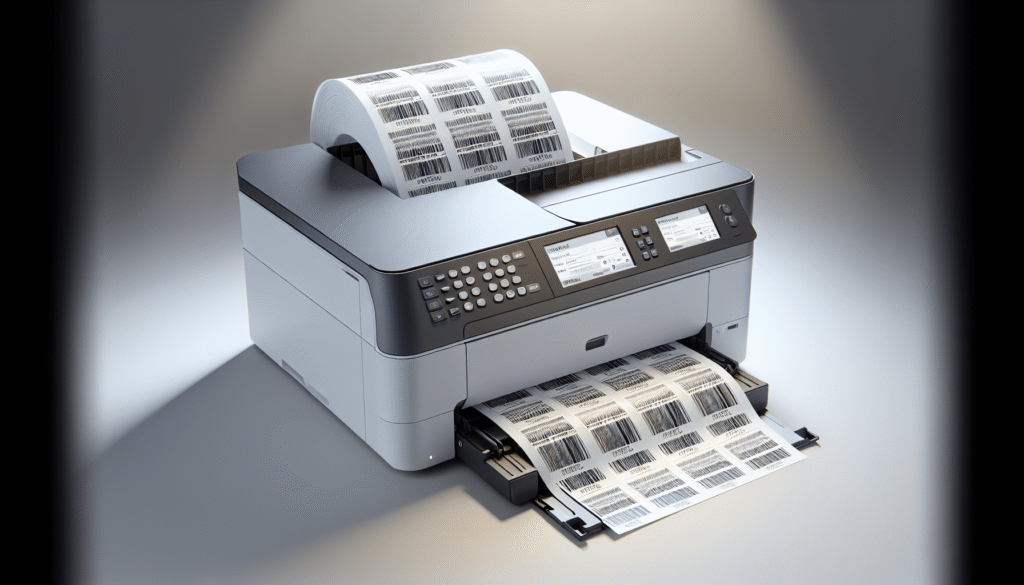
Comparing Printers: Key Considerations
When deciding which of these titans to bring home, reflect on a few key considerations. Like choosing between chocolate and vanilla ice cream, your decision should align with your specific cravings—or in this case, printing needs.
| Feature | HP LaserJet Pro M404dw | Brother HL-L6200DW | Canon imageCLASS LBP6030w | Lexmark MS521dn | Samsung ProXpress M3820DW |
|---|---|---|---|---|---|
| Print Speed | 40 ppm | 48 ppm | 19 ppm | 46 ppm | 38 ppm |
| Connectivity | Wi-Fi, Ethernet, USB | Wireless, Ethernet, USB | Wi-Fi, USB | Ethernet, USB | Wi-Fi, Ethernet, USB |
| Resolution | 1200 x 1200 DPI | 1200 x 1200 DPI | 2400 x 600 DPI | 1200 x 1200 DPI | 1200 x 1200 DPI |
| Multifunctionality | No | No | No | Yes | No |
| Price Range | Medium | Medium | Low | High | Medium |
Print Speed and Volume
If your company’s warehouse resembles a scene from the action-packed climax of an espionage thriller, where speed and volume are key, prioritize models like the Brother HL-L6200DW and Lexmark MS521dn. They’ll keep up with your demands like highly caffeinated thoroughbreds.
Connectivity and Compatibility
Most of these printers throw a technological lifeline with diverse connectivity options including Wi-Fi, USB, and Ethernet. If wireless connections sound like the soothing hum of possibility to you, turn your gaze towards options like the HP LaserJet Pro M404dw and Samsung ProXpress M3820DW.
Multifunction and Durability
When multifunctionality whispers sweet nothings in your ear—perhaps for copying or duplex printing—look no further than the Lexmark MS521dn. Its dual roles and robust build are a godsend for demanding office spaces.
Budget and Space Considerations
For smaller offices or tight budgets constraining your purchase to a more intimate scope, models like the Canon imageCLASS LBP6030w approachable space savers with commendable performance. Plus, their quieter operation keeps office Zen intact.
Maintaining Your Laser Printer
Acquiring the perfect laser printer is akin to getting a new pet. It’s all fun and excitement initially, but it also requires ongoing care. To ensure your printer remains the gallant knight of your office arsenal, consider these maintenance tips:
-
Regular Cleaning: Keep dust and debris at bay to prevent clogs and ensure smooth operation. A clean printer is a happy printer!
-
Use High-Quality Supplies: Opt for quality toner cartridges as they extend the life of your printer and deliver consistent output.
-
Update Firmware: Ensure your printer software is up to date to avoid unwelcome technical hiccups. This is basically the high-tech version of making sure you own the latest edition of your favorite novel.
-
Monitor Consumables: Keep an eye on toner and drum levels, replacing them within manufacturer recommendations to maintain print quality and reliability.
Troubleshooting Common Issues
In case your faithful laser printer throws a tantrum, fear not. Most common issues have straightforward solutions:
-
Paper Jams: Often cured by aligning paper correctly, and regularly cleaning rollers.
-
Faded Prints: This generally signals a low toner, calling for replacement or redistribution by gently shaking the cartridge.
-
Connectivity Problems: Start with checking network connections and printer settings. And, when in doubt, reboot—it’s not just free-therapy for humans.
Conclusion
Choosing the right laser printer for labels and barcodes might feel like tackling a puzzle box at first glance. But, armed with insights into the top contenders and what makes a laser printer thrive, you’ll face decision-making with confidence and enthusiasm. Whether you prioritize speed, multifunctionality, or simply a budget-friendly option, there’s a perfect match waiting for you. So remember, next time you’re standing in that aisle, you’ll not only have subtitles to guide you but also a blueprint for a harmonious printing future. Your labels and barcodes—and perhaps your sanity—will thank you.