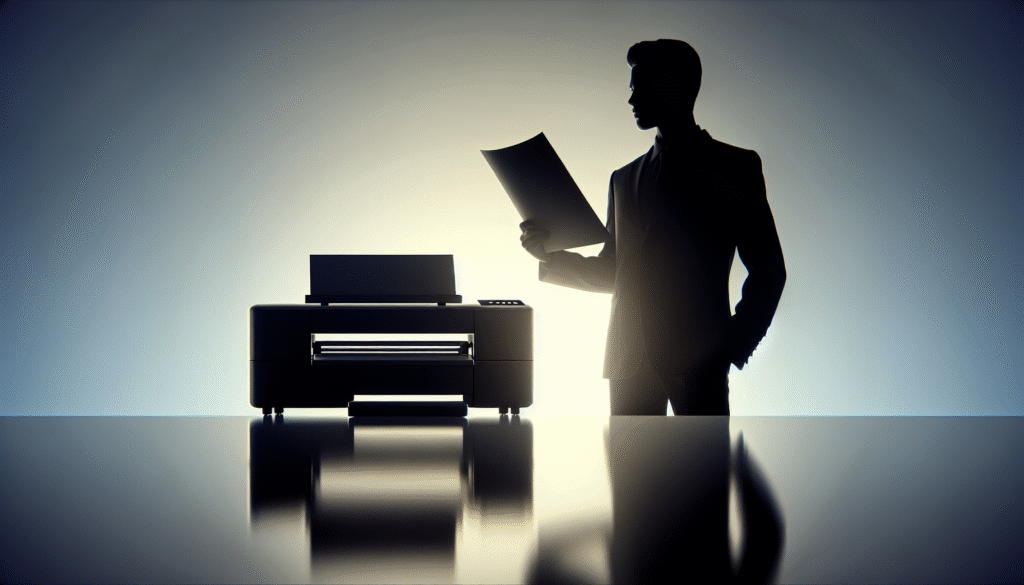Have you ever found yourself staring at your sublimation printer, hoping it will magically fix its banding issues or clear its clogs without any intervention? We totally understand that moment of despair. As enthusiasts of sublimation printing, which brings our designs to life on T-shirts, mugs, and other materials, the excitement sometimes gets overshadowed by technical glitches. Let’s walk through how we can overcome these common sublimation printer issues together with a smile.
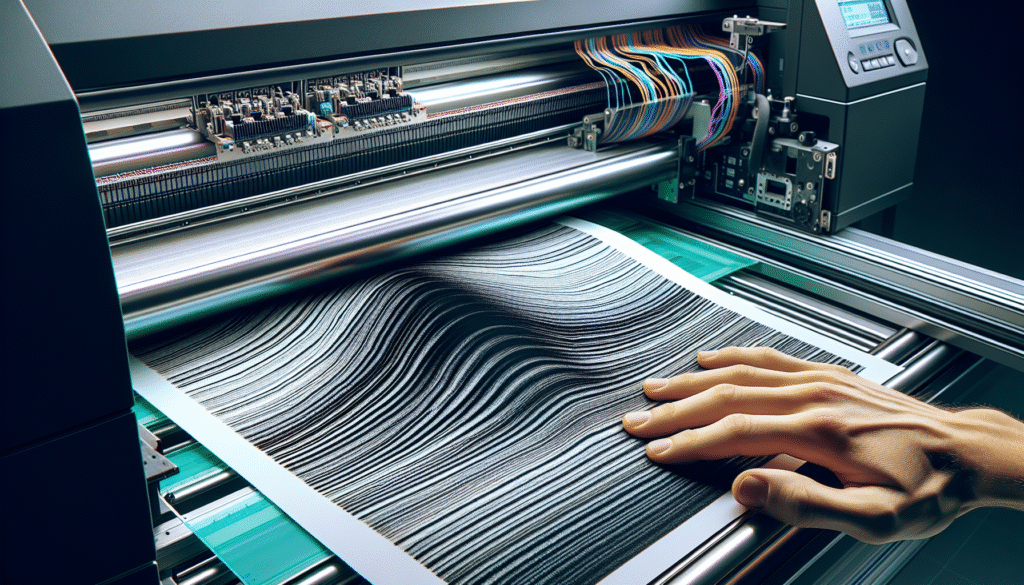
Understanding Sublimation Printing
Before we get into the nitty-gritty of troubleshooting, let’s take a moment to understand what sublimation printing is all about. This printing method is a chemical process where solid ink is converted directly into a gas without the liquid stage, allowing it to bond with polyester materials. The results are vibrant, durable prints that make any design pop. Isn’t that fascinating?
But enough about the praises of sublimation printing. Our focus today is to master the art of dealing with the inevitable technical hiccups that come with it.
Common Sublimation Printer Problems
Every piece of technology, as we know, comes with its quirks and challenges. Sublimation printers are no exception. Among the most common issues are banding, clogs, and streaks. Let’s break these down so we can tackle them with confidence.
Banding
Banding occurs when horizontal or vertical lines appear on your print, making your masterpiece look more like a zebra crossing than a work of art. Yikes! This common issue can stem from a variety of problems, such as low ink levels or issues with the print head alignment.
Causes of Banding
Here’s a table summarizing potential causes:
| Cause | Description |
|---|---|
| Low Ink Levels | Insufficient ink can lead to incomplete prints. |
| Print Head Misalignment | Misaligned print heads can disrupt ink patterns. |
| Clogged Nozzles | Clogged nozzles prevent ink from being deposited correctly. |
| Incorrect Media Settings | Wrong settings can affect print quality. |
Fixing Banding
We have a couple of tricks up our sleeves when it comes to fixing banding:
-
Check Ink Levels: Make sure the cartridges are full. If they’re running low, a quick refill might help.
-
Print Head Alignment: Most printers have a maintenance or utility tool to align print heads. Running this can resolve misalignment issues.
-
Clean the Nozzles: Regular cleaning of nozzles can prevent them from clogging. Most printers have a built-in cleaning function.
-
Review Media Settings: Double-check that the printer settings match the paper type you’re using.
Clogs
No one likes clogs in their prints—whether it’s a clogged shower drain or clogged nozzles, both can disrupt a smooth flow. Clogs in sublimation printers are often due to dried ink blocking the nozzles. Such clogs can interrupt printing and degrade quality.
Symptoms of Clogs
- Incomplete prints or missing colors.
- Streaking patterns across the print.
- Sudden color shifts during printing.
Clearing Clogs
Here’s how we can clear up those pesky clogs:
-
Conduct a Nozzle Check: This will help determine if any nozzles are blocked. Most printers have a test pattern built into their settings.
-
Perform a Deep Clean: If a standard clean doesn’t resolve the issue, try a deeper cleaning method. Consider print head cleaners available on the market specifically designed for sublimation printers.
-
Consistent Usage: Regular use of the printer can help keep the ink flowing, reducing the chance of clogs.
-
Environmental Factors: Keep your printer in a climate-controlled room. Extreme temperatures can exacerbate ink drying.
Streaks
Streaks on a print can make your vibrant design look like it’s crying. Typically, they result from either clogged nozzles or issues with the ink.
Eliminating Streaks
-
Inspect the Ink: Make sure the ink is fresh and has not expired. Old ink can affect the print quality.
-
Examine the Printer Rollers: Sometimes debris or ink residue on the rollers can cause streaking. Give them a gentle clean if necessary.
-
Double-check the Print Heads: Ensure they are clean and properly aligned.
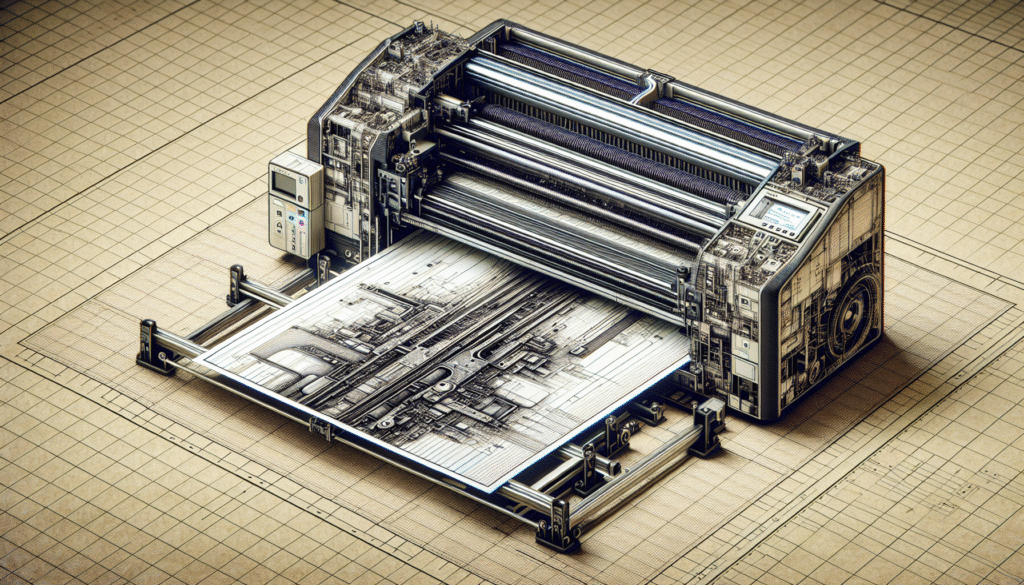
Advanced Troubleshooting
Some issues might persist despite our best efforts. Advanced troubleshooting may involve understanding more about the technical aspects of printers, or sometimes resorting to professional help.
Firmware and Software Updates
Stay on top of things by ensuring that the printer firmware and software are up-to-date. Printer manufacturers often release updates to improve functionality and fix bugs. It’s a simple but often overlooked solution.
Contacting Support
Sometimes, a good old-fashioned call to the support team can work wonders. They can guide you through specific problems or even offer warranty repairs for hardware issues.
Maintenance and Preventive Tips
As with anything, an ounce of prevention is worth a pound of cure. By maintaining our printers regularly, we can avoid many of these common issues.
Regular Cleaning
Set a schedule for regular maintenance. This includes cleaning the print heads, rollers, and ensuring no dust accumulates within the machine.
Proper Storage of Materials
Keep sublimation paper and ink in a cool, dry place to prevent any degradation. The quality of the materials directly affects the output quality.
Limiting Idle Time
Printers that are left idle for extended periods are more likely to develop issues. Frequent use or scheduled test prints can help keep the printer running smoothly.
DIY vs. Professional Repair
Determining when to tackle an issue on our own and when to call in the pros can save us both time and money. Here’s a quick guide to determine the right course of action:
| Issue Severity | DIY Fixes | When to Seek Professional Help |
|---|---|---|
| Minor | Nozzle clogs, print head alignment, ink refilling | Persistent clogging despite regular maintenance |
| Moderate | Firmware updates, driver installation | Mechanical malfunctions, electrical issues |
| Severe | Testing different settings and configurations | Printer not powering on, major hardware failures |
Conclusion
Sublimation printing lets us unleash our creativity in colorful and unique ways. While technical hiccups are a part of the journey, they don’t need to overshadow the joy of the craft. By equipping ourselves with the knowledge to tackle common problems like banding, clogs, and streaks, we can ensure our designs appear just as vibrant and flawless as we imagined.
Remember, every challenge is just another stepping stone on the path to mastery. With a little patience and a positive attitude, we can resolve these hurdles and get back to the creative processes we love. Let’s continue to print our dreams into reality—one problem at a time.