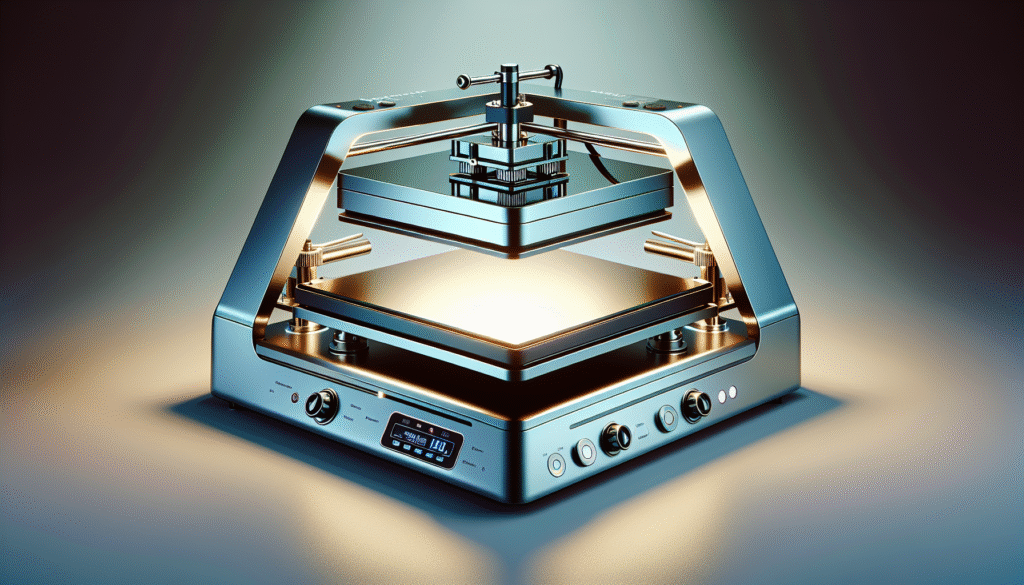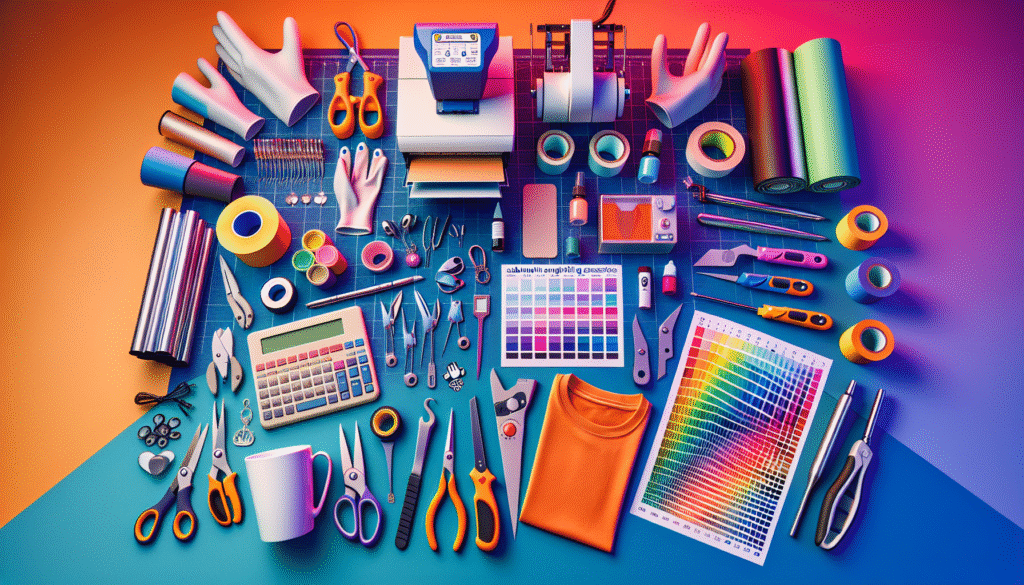Have you ever grappled with the frustration of a paper jam while trying to create those perfect sublimation prints? We know exactly how annoying it can be when you’re all set to craft that flawless design, only to be halted by a temperamental printer. We’ve spent hours trying to figure out exactly why these jams occur and experimenting with ways to resolve them efficiently. Our journey through the tangled world of sublimation paper jams has equipped us with a treasure trove of tips and tricks that can help us all. So, together, let’s navigate this sticky situation and conquer the seemingly unyielding nuisance of paper jams once and for all.
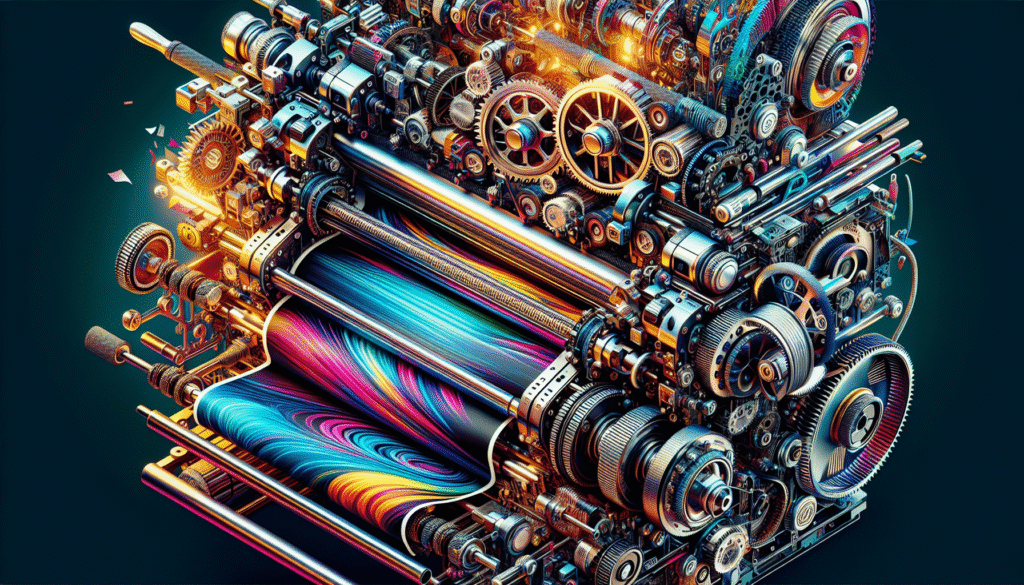
Understanding Sublimation Printing
Before we dive into fixes, it’s vital to understand the nature of sublimation printing. Unlike traditional printing, where ink is laid on top of paper, sublimation involves a dye-based process where the ink becomes a gas that is then bonded with surface materials. This technique allows for vivid, long-lasting images and designs, typically on fabrics and hard surfaces. But with this exciting technology comes the potential for the dreaded paper jam.
How Sublimation Works in a Nutshell
In sublimation, special solid ink is printed onto paper before it’s transferred to a substrate using heat and pressure. The high temperature changes the ink from solid to gas, bypassing the liquid stage entirely. This phase transition is the magic behind sublimation’s bright, fade-resistant results. But this intricate process can be easily disrupted by something as common as a paper jam.
Why Do Paper Jams Occur?
Understanding the root causes behind paper jams is our first step in preventing them. Paper jams in sublimation printers can occur due to a variety of reasons:
- Paper Quality: Sublimation paper is not all created equal. Some papers are prone to curling and bending, leading to jams.
- Printer Settings: Incorrect settings can cause the paper to feed incorrectly or not at all.
- Mechanical Issues: Dust and debris can cause rollers and other mechanical parts to malfunction.
- Humidity: Environmental factors like humidity can affect paper texture and behavior.
These underlying issues often collaborate mischievously to thwart our printing endeavors. Let’s look deeper into each one and unravel these mysterious provocateurs.
Paper Quality Woes
Choosing the Right Paper
Not all sublimation papers offer the same performance. Poor paper quality is often a primary culprit behind frequent jams. Opting for high-quality, heavyweight papers is crucial as they feed through printers more reliably without curling. Let’s weigh some key differences:
| Paper Type | Characteristics | Recommendation |
|---|---|---|
| Low Quality | Tends to curl, uneven weight | Avoid for sublimation printing |
| Mid-range | Acceptable, but quality varies | Suitable for less-demanding projects |
| High Quality | Consistent weight, less curling | Best for professional and jam-free results |
In our experience, using subpar paper is like trying to water ski with a wooden pallet—it just won’t work as intended.
Storing Paper Correctly
Proper storage of your sublimation paper is crucial for maintaining its condition and preventing jams. Keep the paper in its original packaging until you need it, and store it in a dry, cool place. Exposure to humidity or heat can cause warping, which is a hidden instigator for jams. Let’s ensure our paper enjoys its cozy dwellings before rolling into action.
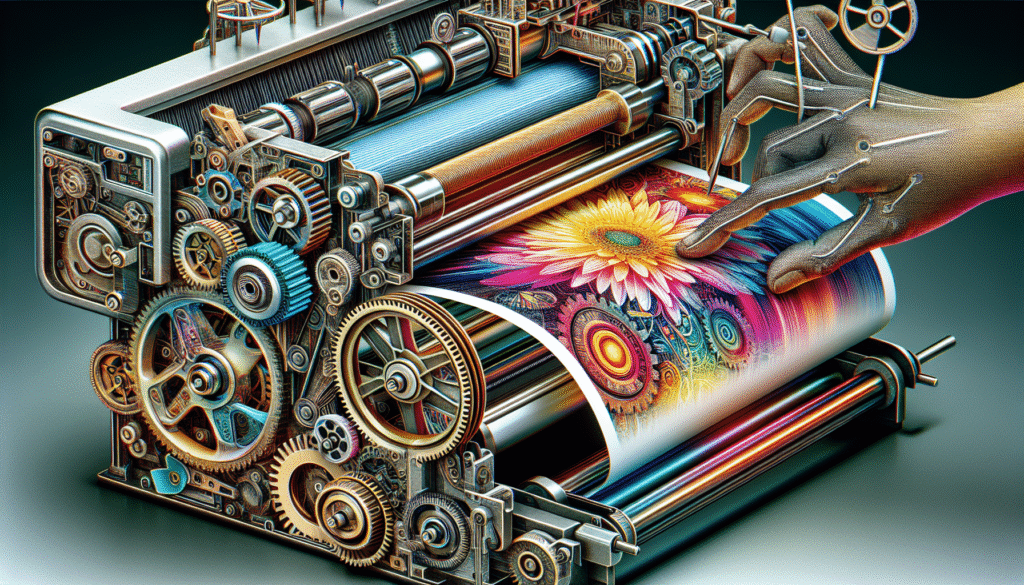
Printer Settings: Unsung Heroes
Calibrating Your Settings
Printer settings play a pivotal role in paper feeding success. Each printer model can have different recommended settings for optimal performance. Let’s address key settings to consider:
- Paper Type Selection: Always select the correct paper type setting in your printer’s options.
- Tray Capacity: Overloading the paper tray can lead to feeding issues. Stick to the manufacturer’s recommendations.
- Printing Speed: Sometimes, reducing printing speed can help prevent jams.
Adjusting these settings is often a delicate dance aimed at preventing skids and ensuring a smooth print session. But like fine-tuning a violin, getting it just right can make all the difference.
Mechanical Mysteries
Keeping It Clean
Our printers, much like us after our morning coffees, sometimes need a bit of tidying up. Dust and debris are notorious villains when it comes to paper jams. Regularly cleaning the rollers and inside of your printer can prevent many jams. Use a small brush or vacuum cleaner attachment to gently remove any unwanted particles. It’s like spring cleaning, but for your printer!
Maintenance Practices
Beyond cleaning, maintaining your printer’s mechanical health involves regular check-ups and using it as intended. If you’re audibly greeted by clunks and bangs, it might be time for some maintenance. Whether it’s lubricating gears or replacing worn-out parts, these measures can keep our printers in tip-top shape, ensuring our paper jams are minimal.
The Climatic Culprits: Humidity and Temperature
Dew and Its Discontents
Humidity can wreak havoc on sublimation papers by causing them to absorb moisture and curl. For this reason, it’s essential to keep your sublimation paper stored in a low-humidity environment. Dehumidifying equipment can be beneficial during particularly humid seasons.
Temperature Tips
High temperatures can cause mechanical components within printers to expand, which may affect paper feeding. Moreover, an overheated room can dry out paper, causing curl and stiffness, which contribute to jams. Maintaining a balanced climate is key in keeping our printing smooth.
Quick Fixes for the Jammed Paper
For any printing enthusiast, dealing with a paper jam can seem like being caught in a domestic whirlwind. Let’s walk through some practical, stress-free fixes that actually work in getting things back on track quickly.
Step-By-Step Unjamming Guide
- Turn Off the Printer: Begin by powering down to avoid any electric surges.
- Access the Paper Path: Open up the main access areas—always follow the user manual.
- Gently Remove Paper: Tug the jammed paper slowly, ensuring you don’t tear it.
- Check for Any Leftovers: Stray bits of paper can cause future issues, so be thorough.
- Inspect Internal Components: Ensure the rollers and any paper guides are correctly aligned.
- Restart and Test: Turn the printer back on and run a test print to see if the issue persists.
Each step is like following a choreographed routine—it’s synchronized to ensure no rogue leftover decides to stage another jam mid-printing session.
Alternative Fixes
If our initial un-jamming solution doesn’t work, there are additional tracks to consider:
- Realign Paper Guides: Sometimes, guides drift out of position and need adjustment.
- Re-calibrate Printer Settings: Check settings to ensure they haven’t defaulted.
- Seek Expert Help: If persistent problems arise, professional assistance might be a needed solution.
Knowing when to call in the cavalry is just as important as handling things on our own. Being cooperative in our endeavors keeps us ahead of recurring paper battles.
Tips to Prevent Future Jams
Preventing future paper jams is a lot like trying to prevent a toddler from spilling juice—it’s all about staying one step ahead. Here’s how we can ensure smooth sublimation printing and avoid busting out our jam-clearing arsenal so often:
Regular Printer Use
Printers, much like our muscles, need regular exercise. Routine use keeps ink from drying out, parts in motion, and jamming at bay. Sitting idle might yield unwelcome interruptions when we least expect them.
Quality Over Quantity
Using high-quality materials won’t just make your designs look better—they’ll help your equipment function more reliably. Favoring good paper over saving a few bucks on cheaper alternatives is often a worthwhile investment.
Scheduled Maintenance
Consistent care is often the unsung hero of mechanical devices. Setting regular maintenance schedules for cleaning and inspection (perhaps monthly) can prevent larger, more costly issues down the line.
| Preventive Measure | Frequency |
|---|---|
| Cleaning and Inspection | Monthly |
| Part Replacement | As-needed basis |
| Professional Servicing | Every 6-12 months |
Building these tasks into our routine makes them far less daunting. It’s akin to brushing our teeth; in the end, an ounce of prevention is worth a pound of cure.
Conclusion
Dealing with sublimation paper jams can be a challenging affair, but it’s definitely not an undefeatable one. Equipped with the right amount of knowledge, patience, and care, we can swiftly address and even prevent future hiccups in our printing adventures. Like solving a tricky crossword puzzle or outwitting a particularly cunning squirrel at the bird feeder, the frustration of the challenge is always met with the satisfaction of overcoming it. Paper jam woes can soon be a thing of the past, leaving us free to focus on what truly matters—creating vivid and beautiful sublimation prints. In the tapestry of our creative journey, let’s make sure paper jams are just a minor hiccup rather than a recurring theme.