Have you ever wondered how safe it is to bring the fascinating world of 3D printing into the comfort of your own home? The allure of creating your own bespoke gadgets, toys, or even small household items is undeniably appealing. Yet, as with any technology, the magic of 3D printing comes with its own set of safety considerations. First, let me confess that I am one of the curious ones who dove headfirst into the world of 3D printing, only to discover that the learning curve wasn’t just about software and mechanical nuances but also about making sure that my eyebrows remained intact.
In this article, I’ll be your friendly guide, steering you through the ups and downs, dos and don’ts of 3D printing safety. Consider it a bit of a cheat sheet for all the lovable clumsies among us who imagine the worst-case scenario before pressing ‘Start Print.’ It’s a journey into the practical steps you need to take before setting up that intriguing new device on your kitchen counter or spare desk.
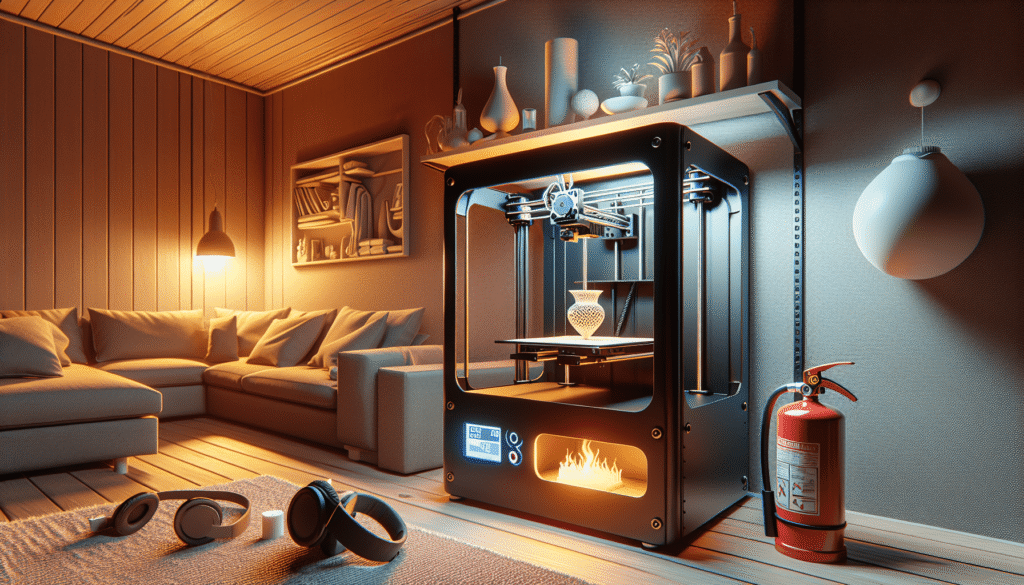
The Basics of 3D Printing
3D printing, or additive manufacturing as I like to think of it, is the process where digital models are transformed into three-dimensional objects. How amazing is that! With applications spanning from creating art pieces to medical prosthetics, the versatility is awe-inspiring. But let’s not forget: behind this grand façade lies a method involving heat, electrical components, and chemical processes. No worries—I’m here to help you break it down.
Understanding Your 3D Printer
Before jumping into the pool, I found it helpful to thoroughly understand the machine’s workings. Whether you’re using Fused Deposition Modeling (FDM) or Stereolithography (SLA), you need to respect the beast! Learning about the parts, what each button does, and how it all fits together can save you from a future of troubleshooting woes. Remember, knowledge is power, and familiarity is your friend here.
Types of Filaments and Materials
The choice of filament affects not just the strength and look of your final product but also the safety of your printing process. Here’s a quick overview:
| Material | Description | Safety Notes |
|---|---|---|
| PLA | Biodegradable, easy to use. | Low emissions, easier on the lungs. |
| ABS | Strong, durable. | Emits unpleasant fumes; requires proper ventilation. |
| PETG | Flexible, slightly more durable than PLA. | Generally safe, but ventilation is still a good practice. |
| Nylon | Flexible and strong. | Requires high temperatures; handle with care. |
| Resin | Used in SLA. | Toxic in liquid form; handle with gloves and dispose of safely. |
Importance of Ventilation
Let’s slide right into why getting some fresh air really matters. Not only am I fond of having air that doesn’t smell like burnt plastic, but proper ventilation is essential. Fumes from heated filaments can linger, affecting the air quality in your room. Ventilate the area to avoid inhaling these particles, and keep your printing environment healthy. I found it equally beneficial to ensure that the printer’s location supports exhaust methods like ducting out a window or using an air purifier if you can.
Setting Up Your 3D Printing Space
Transforming a corner of your home into a 3D printing nook doesn’t have to resemble an industrial workshop. But you do need to think about space optimization and safety. And trust me, it’s doable even for those of us used to juggling household items to make extra room.
Choosing the Right Location
Selecting the perfect spot is like choosing where your dog likes to nap—it’s all about comfort and not trip hazards. Your printer needs a stable, flat surface to operate efficiently. Keep it somewhere you can keep a vigilant eye on its operations, away from direct sunlight and out of reach of sneaky toddlers and curious pets.
Ensuring a Safe Power Supply
Your trusty power strip is now your new best friend. I learned the hard way that carefully plugging in your 3D printer alone isn’t enough. These devices can be power-hungry, so avoid those overloaded sockets to prevent overheating or shorts. Grounding your electrical outlets and using surge protectors adds another safety layer.
Organizing Tools and Materials
My first brush with 3D printing taught me the value of tidiness. Throwing tools and leftover filament into the same drawer is a recipe for chaos. Use boxes, shelves, or hooks to keep your tools organized and readily available. Keep sharp objects, such as scraper blades, tucked safely away. A clean workspace not only enhances the mood but reduces the risk of accidents.
Print Like a Pro: The Safety Edition
We now approach the realm where every enthusiastic home-printer owner wants to be—the printing phase. But before you absorb yourself in the excitement, a quick checklist must be respected. Following some quintessential safety measures ensures not just a successful piece but also a relief-inducing simply uneventful printing experience.
Managing Heat and Fire Risk
Would you believe the first time something smells burnt, I panicked and almost threw water onto an electrical device? Experience is, indeed, the best teacher. A 3D printer becomes hot, I mean, pizza-out-of-the-oven kind of hot.
-
Do Not Operate Unattended: It’s tempting to go grab a coffee, but make sure the printer is being monitored—watch for unintended overheating.
-
Keep Handy a Fire Extinguisher: Having a mini-extinguisher within reach just sounds like a smart plan. A few safety prayers work too, but this is more reliable.
Handling Materials Safely
The smell of melting plastic isn’t as invigorating as fresh cookies, but knowing how to handle filaments is very similar to kitchen safety: don’t touch the hot stuff and don’t eat the supplies. Keep everything labeled and understand if your materials have specific safety-related constraints.
-
Gloves and Masks: When dealing with certain filaments or resins, especially those that emit fumes, gloves and masks can protect your skin and lungs.
-
Storage Always Matters: Materials should remain in sealed bags or containers to avoid moisture, which can complicate printing and degrade safety.
Fire Prevention Measures
Fire safety tends to be one of those background worries, like parallel parking. But trust me, simplicity rules here:
-
Avoid Clutter Near Operating Printer: Clear drapes, shirts, or papers from its path—fire loves to dance over to these unsuspecting conveyor belts.
-
Install a Smoke Detector: An optimal, possibly life-saving choice for your 3D printing corner. If anything goes awry, a smoke detector gets you alerted quicker than you imagine.
Post-Printing Etiquette: Safety Doesn’t End When the Printing Does
Once the printer stops, the beholder becomes an impulsive child yearning to grab and gawk at the newly printed marvel. Unfortunately, the rules of safety linger long past the printing noise. Here’s how not to burn your fingers on your newly birthed creation.
Allow Time to Cool Down
The first time I touched the freshly printed model, suffice to say, the tingling sensation reminded me why patience is a virtue. Your printed object and the printer head need some cooldown time. Usually, about 10-15 minutes should do the trick.
Cleaning Up
It’s tempting to use your hands as multipurpose brooms, but using designated cleaning tools ensures you are protected from sharp edges or filament splinters. Trust me; finding a splinter embedded in flesh is not delightful!
-
Gently Detach Models: Using tools specifically for clearing models from the print bed saves both the object and your patience.
-
Clear Debris: Once your masterpiece is free, clean up your print bed to ensure it is ready and safe for the next.
Printer Maintenance
The longing for a smooth printing journey is partly achieved through consistent maintenance of your machine. Clean the nozzle and bed surface periodically and replace any worn-out parts promptly. Your printer’s manual becomes your diary of insights you never knew you’d cherish.
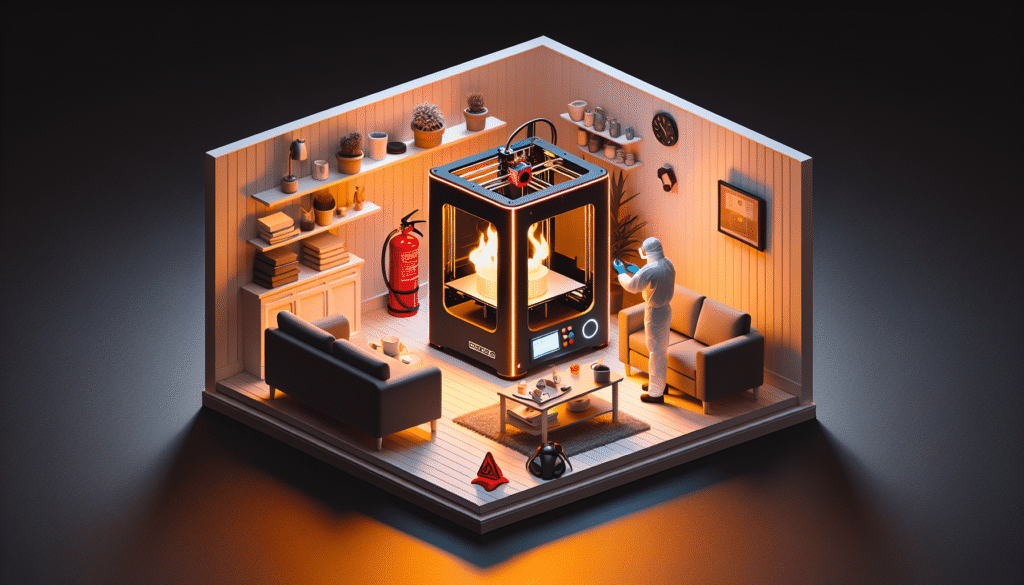
Educate Yourself: Know-How Is Your Best Defense
The beauty of 3D printing at home lies not in merely owning the device but in unfurling its complete potential safely. That process entails a small step every day.
Staying Updated
Keeping track of the latest in 3D printer technology helps you know if there are safer, newer practices or materials available. Join forums or groups—people love talking and sharing solutions. You’ll amaze yourself at how discussing challenges morphs them into small wins.
Troubleshooting
It’s akin to opening a sarcastic greeting card—the one with “Now that’s broken!” printed proudly on the front. With minor issues, use online tutorials or video guides to fix things safely and efficiently.
Learning from Experience
Mistakes, I’ve discovered, are 3D printing’s initiation; embrace them. Every failure is just a stepping stone toward better printing skills and enhanced safety mindfulness. You’ll soon learn to spot trouble even before the printing starts.
In conclusion, 3D printing at home is just as exhilarating as it sounds, but demands attention to detail and full respect for safety protocols. It isn’t about intimidation or paranoia but creating an environment where creativity can thrive. Should you embark on this journey with a keen eye on the safety dial, great creations await you, enhanced by the privilege of doing so within the security of your home. Now, go break a leg—figuratively, and only when not near your printer!


