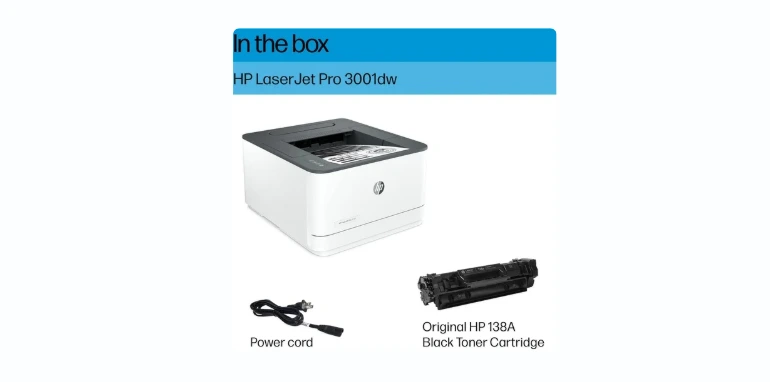Has the thought of owning an all-in-one laser printer crossed your mind recently? Perhaps it’s the allure of having a single device to fulfill all your printing, scanning, and copying needs. In today’s world of multitasking and minimizing clutter, these gadgets are like the Swiss Army knives of the office—compact, efficient, and brimming with versatility.
Now, as someone who has wrestled cables and deciphered functioning manuals that read like a long-winded political monologue, I understand the journey of finding the perfect device. Believe me, I’ve had my share of seeing error messages that seem more cryptic than secret spy codes. Let’s break down the essentials and guide you through the corridor of all-in-one laser printers with scanner and copier options that are worthwhile investments.

What Makes a Laser Printer Stand Out?
Before we wade through the sea of printer options, let’s clarify why you might opt for an all-in-one laser over its inkjet cousin. It’s all about speed, precision, and cost-efficiency over time. Laser printers use toner cartridges, which are less messy than ink cartridges and often cover more pages per cartridge. Moreover, the print speed is often faster, and the output boasts crisper, clearer text, making it an advantageous choice for voluminous document printing.
The Triad of All-In-One: Print, Scan, and Copy
The desire for an all-in-one laser printer usually stems from wanting a device that does it all. Whether you’re setting up a home office or equipping a small business, having a printer that also scans and copies documents is practically indispensable. It’s the convergence of your dreams, providing both convenience and efficiency. Imagine cutting down on the frantic search for a separate scanner and copier. Your time is too precious for those shenanigans!
Factors to Consider When Choosing an All-In-One Laser Printer
Owning a printer isn’t just about the immediate gratification of getting a device. There are long-term considerations—a symphony of features and specifications—that can influence your choice. Here’s a helpful list of factors that are worth contemplating:
-
Print Speed and Volume: How fast and how much can it print? If your office is like a circus of paper, speedy printers with a high monthly duty cycle are key.
-
Print Quality: Laser printers tend to excel in producing sharp text. Color lasers also offer vivid graphics. Consider your main usage to select the right one.
-
Connectivity: Today’s printers boast options like Wi-Fi, Ethernet, and mobile printing. Make sure your chosen printer resonates with your tech ecosystem.
-
Cost of Toner: It’s the classic case of the printer itself being affordable while the sleeves of toner cartridges sneakily drain your bank account over time.
-
Size and Design: When space is a luxury, dimensions matter. Imagine living with a printer that feels like a cumbersome roommate.
-
Extra Features: Double-sided printing, touchscreen interfaces, and cloud storage integration can tip the scales when deciding.
A holistic understanding of these components will inevitably guide you to a satisfying purchase. A decision made with knowledge often leads to fewer regrets, right?

Top Picks for All-In-One Laser Printers with Scanner and Copier
Let’s take a stroll through the list of crowd-pleasers, aiming to assist you in your pursuit of productivity without overwhelming the senses.
Brother MFC-L2750DW
Renowned for its reliable performance, the Brother MFC-L2750DW has attracted attention with its robust features and commendable efficiency. It’s almost like the overachieving student you couldn’t help but admire.
- Print Speed: Up to 36 pages per minute
- Monthly Duty Cycle: Up to 15,000 pages
- Toner Cost: Standard toner yields approximately 1,200 pages, high-yield option offers up to 3,000 pages
- Connectivity: Wi-Fi Direct, USB, Cloud Connect
This model is particularly impressive for its near-silent operation and double-sided scanning capability, making it ideal for busy environments where noise levels could rival a rock concert.
HP LaserJet Pro M428fdw
This one might just be the exhibit ‘A’ of a practical, office-centric all-in-one laser. HP’s LaserJet Pro M428fdw is celebrated for its blend of speed, convenience, and security functionalities—imagine a friendly watchdog monitoring your document activities.
- Print Speed: Up to 40 pages per minute
- Monthly Duty Cycle: Up to 80,000 pages
- Toner Cost: High-yield cartridges print up to 9,000 pages
- Connectivity: Wi-Fi, Ethernet, NFC Touch-to-Print, USB
Its security features are noteworthy, especially if you appreciate keeping sensitive documents, well, sensitive.
Canon imageCLASS MF743Cdw
Canon’s imageCLASS series is not only stylish but packs a punch in the functionality department. Where form meets function, this model is a testament to modern printing needs.
- Print Speed: Up to 28 pages per minute
- Monthly Duty Cycle: Up to 50,000 pages
- Toner Cost: Standard cartridge yields around 2,100 pages, high-capacity gives up to 7,600
- Connectivity: Wireless, Duplex, Mobile Printing
It’s designed with a delightful touch-panel interface and is particularly adept at full-color prints, undoubtedly catering to those who need graphics just as much as text.
Xerox WorkCentre 3335/DNI
Although Xerox might conjure up images of those large office machines you’d find in sprawling corporate offices, the WorkCentre 3335/DNI is more down-to-earth, designed for small to medium enterprises.
- Print Speed: 33 pages per minute
- Monthly Duty Cycle: 50,000 pages
- Toner Cost: Yield of about 3,000 pages with standard cartridge, high-yield up to 15,000
- Connectivity: Mobile Print, Wi-Fi Direct, USB
This model boasts comprehensive mobile printing options, enabling a fluid, tech-savvy print solution even from your smartphone.
Lexmark MB2236adw
If budget-friendly and no-nonsense is your game, the Lexmark MB2236adw could well be your champion. With an agreeable price point and uncomplicated features, this one deserves a nod.
- Print Speed: Up to 36 pages per minute
- Monthly Duty Cycle: 30,000 pages
- Toner Cost: Above-average cartridge yield of 6,000 pages
- Connectivity: Wi-Fi, USB, Mobile App Support
There’s an element of simplicity in its operation, void of unnecessary bells and whistles but reliably executing the essentials for those who seek no more.
The Economics of Printer Toners
Did you know that the cost of toner cartridges can be more harrowing than the printer itself? It’s the world’s longest-running riddle. One must choose wisely, as an inexpensive printer can run up significant costs in toner purchases over its lifespan. It pays (literally) to look into higher-yield toner options that may be offered by some manufacturers. They may require a higher initial outlay, but you’ll see savings when it counts—during the days when you nervously check your account balance through squinty eyes.
Connectivity and Compatibility Overload
As miraculous as these tech gadgets are, there’s often a caveat: compatibility and connectivity. It’s the bane that snags at the tech-savvy and the Luddites alike. For printers, this means ensuring it gets along with your computer, smartphone, and tablet without requiring a dozen passwords, solemn oaths, or frantic calls to tech support.
Keeping it Simple with Wireless Printing
The gift of wireless printing is the promise of seamless transitions from screen to paper. No tangled wires, only freely floating data traveling through the ether. Beyond standard Wi-Fi connection, features like Wi-Fi Direct and NFC (Near Field Communication) have become increasingly popular for direct sending options. If you’re a fan of printing right from your phone while brewing your morning coffee, these features are a godsend.
Print from Anywhere with Cloud Services
Imagine revisiting your cloud account from the other side of the globe and having something print out for you waiting at the home front like a loyal St. Bernard. Features like Google Cloud Print—though now retired—and Apple AirPrint are iterations of that delightful enterprise, while newer proprietary solutions are always being launched by companies.
Longevity and Maintenance: Ensuring Your Printer’s Stamina
The relationship with your printer is one that benefits from a bit of TLC. Understanding basic maintenance can prolong its lifespan, saving you the hassle of premature replacements.
Basic Care and Cleaning
A gentle touch goes a long way. Occasionally, running a damp cloth over the exterior can prevent dust build-up, and using manufacturer-recommended cleaning solutions eliminate future grim woes from sneaking in. For internal components, a light vacuum or compressed air can do wonders to clear out invaders like dust bunnies.
The Big, Wide World of Updates
If there’s one more bit of advice, it’s this: never ignore your firmware updates. Skipping updates is like planting landmines for future issues. Some updates fix bugs, while others add features; regardless, they’re typically designed to make your machine’s life easier—and yours, supporting extended compatibility and performance adjustments.
Wrapping Up
The best all-in-one laser printer should be an excellent balance between functionality, cost-efficiency, and suitability for your specific needs. They’ve proved their worth, serving diligently like a trusted oracle of office tasks. Reflect on what functions are most essential to you, consider the associated ongoing costs, and make a decision that aligns both with your budget and your heart.
So, there you have it—a deliberation on fine choices that guide you towards streamlining the chaotic world of printing, scanning, and copying. Next time you’re faced with a competing brand’s glossy ads promising perfection, you’ll have the insight to choose wisely. Alas, for every stack of paper running smoothly through your printer, may no great heap of trial error ever weigh down your printing ventures again.