Have you ever found yourself tangled in a web of printer cables, wrestling with an uncooperative machine that seems more like a rogue entity than a helpful office tool? If so, you’re not alone. Many of us have been there—frazzled, staring at a blinking light on a printer that refuses to follow simple commands. However, with today’s technological advancements, a new solution is emerging: voice-activated printing powered by AI assistants. This innovation promises to liberate us from the tyranny of traditional print tasks and make life a little easier.
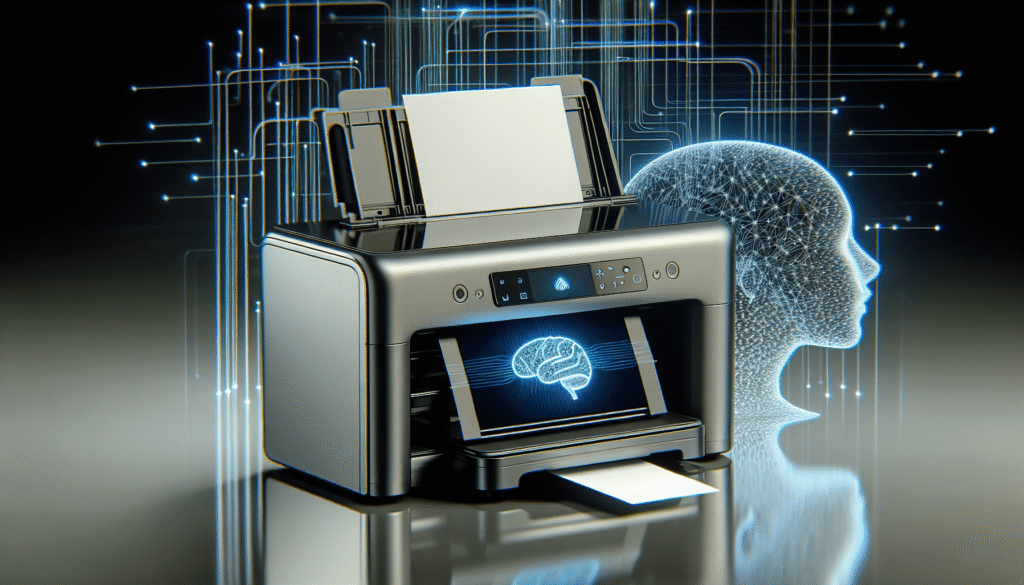
Understanding Voice-Activated Printing
Voice-activated printing has become a game-changer for those of us who prefer verbal communication over typing or pressing buttons. Essentially, it allows us to control our printers using voice commands through AI assistants like Amazon Alexa, Google Assistant, or Apple’s Siri. This technology not only simplifies the process but can often speed it up, eliminating the tedious journey from computer to printer. It could even feel similar to having a personal assistant at your side, ready to fulfill your every print-related request.
How It Works
Imagine sitting at your desk, coffee mug in hand, and simply uttering, “Alexa, print my boarding pass.” A few moments later, your printer springs to life and delivers the document without you moving an inch. This seamless interaction is made possible through the collaboration between your AI assistant and a compatible printer. Here’s a simplified view of the process:
- Voice Command: You provide a command to the AI assistant.
- Command Processing: The AI processes the spoken command, interpreting your intent.
- Communication with Printer: The AI forwards your request to an internet-connected or compatible printer.
- Document Printing: The printer executes the command and prints the requested document.
Compatibility and Requirements
For voice-activated printing to work its magic, several components need to be in sync. Firstly, an AI assistant compatible with your printer is crucial. Many major brands have jumped on the collaboration bandwagon, ensuring smoother compatibility across devices. Secondly, the printer itself must be connected to the internet or the same network as your AI assistant. It’s a tech trifecta, really, requiring alignment of your digital stars.
The Benefits of Voice-Activated Printing
You might be wondering why voice-activated printing is worth the hype. Let me lay out some of the key benefits that might persuade even the most skeptical among us.
Convenience
The most undeniable perk is convenience. With a voice-activated system, the need to physically interact with the printer dwindles. Everything from initiating print jobs to checking printer status can be done vocally, transforming an often tedious task into a quick, effortless endeavor.
Accessibility
For people with mobility issues, or those who struggle with fine motor skills, voice-activated printing opens up new possibilities. No need to fumble with buttons or intricate menus; just speak your command, and it’s done. It’s an empowering tool that promotes accessibility and independence.
Multitasking
Voice-activated printing is the epitome of multitasking efficiency. You can keep on with whatever you’re doing—typing an email, cooking dinner, or brushing your teeth—while directing your printer with a few simple words. It’s like having two pairs of hands.
Reduced Errors
Remember the times you accidentally selected the wrong printer from a dropdown menu or mistakenly hit “Cancel” instead of “Print”? With voice commands, these blunders become less frequent. AI interpretation is becoming more sophisticated with every update, ensuring your words are understood and acted upon accurately.
Setting Up Voice-Activated Printing
Embarking on the journey of voice-activated printing requires setting up your devices correctly. While it might seem like a complex task, breaking it down into manageable steps simplifies the process. Let me guide you through it.
Step 1: Ensure Compatibility
Before setting up, confirm that your printer and AI assistant are compatible. Manufacturers like HP, Canon, and Epson have already enabled many of their latest models to integrate seamlessly with AI assistants.
Step 2: Connect Your Devices
Ensure that both the printer and the AI assistant are connected to the same wireless network. This connection is vital for seamless communication between devices.
Step 3: Enable the Skill or Service
For each AI system, there’s typically a skill or service you need to enable:
- Amazon Alexa: Use the Alexa app to find and enable the specific printer skill.
- Google Assistant: Link your printer using the Google Home app.
- Apple’s Siri: Some printers have built-in AirPrint compatibility, making it easier to connect without additional apps.
Step 4: Configure Settings
Go through the settings for both your printer and AI assistant to configure any personal preferences. This process might include setting default print qualities, color preferences, and identifying the printer you wish to use if you have multiple devices.
Step 5: Test the System
Once everything is set up, a test run is in order. Command your AI to print a document to ensure that all connections and settings are functioning perfectly. If issues arise, manufacturers typically provide troubleshooting guides or customer support to assist.
Potential Challenges and Solutions
As with any technological advancement, potential hiccups can arise. But don’t let that discourage you; most challenges have straightforward solutions.
Connectivity Issues
The most common obstacle involves connectivity. If the printer or assistant isn’t responding, checking the Wi-Fi connection should be your first step. Ensuring that both devices are on the same network can usually resolve these issues.
Misinterpretation of Commands
While AI interpretation has come a long way, misunderstandings can still occur—think of it like trying to understand a friend over a noisy restaurant dinner. Articulating commands clearly and using standard phrases can help minimize these instances.
Limited Functions
Current AI systems may not support every possible print function. For instance, specialized settings or advanced configurations might still require manual input. However, with ongoing technology improvements, we can reasonably expect these limitations to diminish over time.
The Future of Voice-Activated Printing
It’s an exciting time to be alive, isn’t it? Technologies we once saw in science fiction are becoming everyday realities. Voice-activated printing may still be in its nascent stages, but its potential for growth and evolution is vast.
Integration with Smart Home Ecosystems
As the smart home ecosystem continues to expand, voice-activated printing could seamlessly integrate with other smart devices. Envision a scenario where your printer collaborates with your smart fridge to print grocery lists or with your smart alarm to provide an itinerary for the day.
Advancements in AI Voice Recognition
AI voice recognition is on the path to becoming astoundingly intuitive. With more nuanced recognition capabilities, future iterations could offer personalized experiences, adjusting tone, language, and context based on user preferences.
Expansion of Compatibility
Printing could become more versatile and inclusive with new updates to AI skills and device compatibilities. These enhancements could lead to the development of universally compatible printing protocols, minimizing compatibility issues across brands and devices.
Conclusion
Voice-activated printing represents an innovative bridge between traditional office tasks and modern technological conveniences. It alleviates everyday frustrations, enables accessibility, and adds a layer of effortless control over our environments. While potential challenges exist, the benefits notably outweigh the drawbacks for many users.
If the notion of speaking commands into the air and watching machines spring into action seems too “Jetsons” to be true, I’d argue it’s high time we embraced this quirky corner of technological evolution. After all, hadn’t we always dreamed of a future where technology would do our bidding with the utterance of just a few words? It seems that future is here, waiting for you to give your printer, and yourself, a voice in this ever-listening world.


