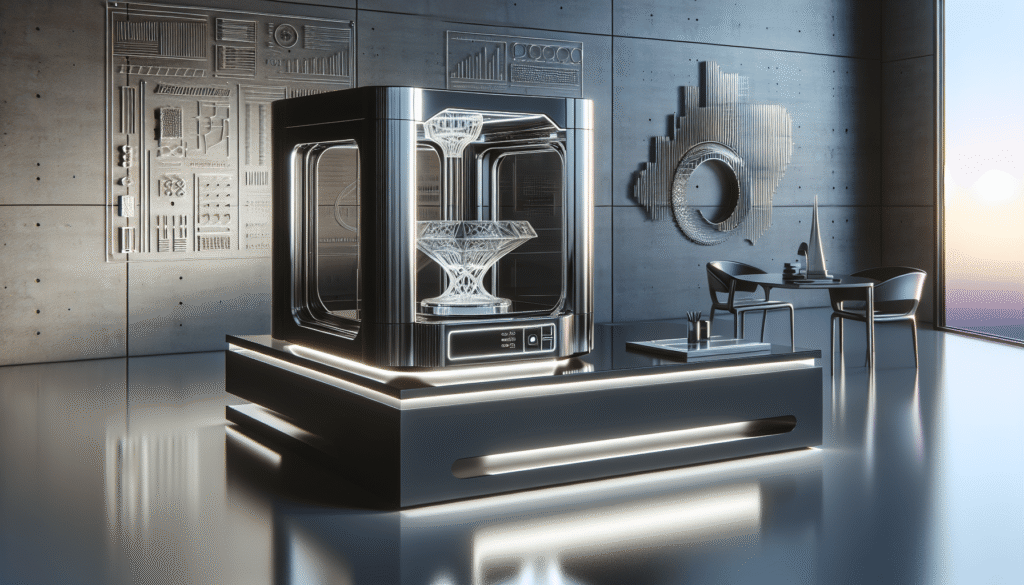Have you ever found yourself staring at your 3D printer, imagining all the possibilities, and then wondering how to get the best out of this fascinating machine? I’m sure you might have experienced this moment of curiosity and creativity too! Whether you are a seasoned 3D printing enthusiast or a newcomer to this exciting realm, upgrading your 3D printer with the right accessories can unlock a world of potential you never thought possible. It’s like giving your trusty bicycle a fresh set of gears, except way cooler and involving fewer scraped knees.
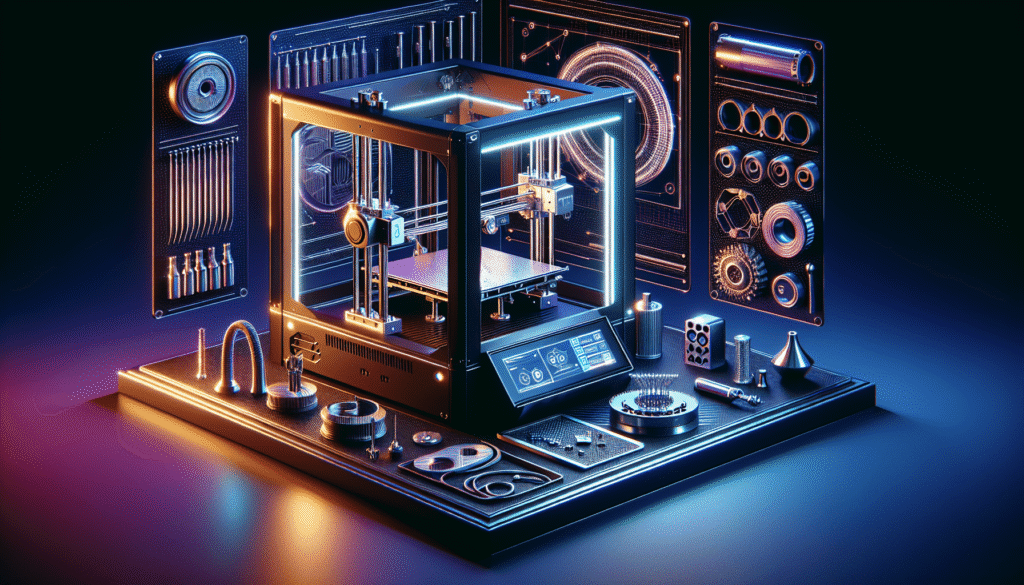
The Base: Understanding Your Printer
Let’s kick things off with a solid understanding of your 3D printer. Now, I’m no engineer, but I do know that knowledge is power. A 3D printer isn’t just a fancy box that spits out objects—it’s a complex machine with potential wrapped in every component. Knowing its core parts can help you make informed decisions when it comes to upgrades.
3D Printer Basics
Before diving into the specifics of upgrading, it’s helpful to review the fundamental components of a 3D printer:
- Frame: Provides structural integrity.
- Print Bed: The surface where your object is made.
- Extruder: Melts and deposits the filament.
- Filament: The material used to create objects.
- Steppers Motors: Control movements along the X, Y, and Z-axes.
Understanding these basics sets the stage for deciding what upgrades can elevate your printing experience to new levels.
Why Upgrade?
You might wonder why upgrades are necessary, especially if your printer gets the job done. Think of it like this: even the comfiest chair can use a plump cushion. The same goes for your printer. It might serve you well now, but adding a few accessories can boost its efficiency, precision, and even lifespan. Plus, who doesn’t enjoy a project that comes with the promise of tinkering joy and bragging rights?
Common Reasons for Upgrading
- Improved Quality: Sleeker, more detailed prints.
- Increased Speed: Faster print times.
- Enhanced Reliability: Fewer printing errors.
- Additional Features: Such as enabling different filament types.
Intrigued? Alright, let’s explore the accessories that can help achieve these benefits.
Heated Bed
A heated bed is like cuddling up with a warm blanket on a cold night—it just feels right. In the world of 3D printing, a heated bed is an accessory that can significantly improve your print quality and stability.
Benefits of a Heated Bed
- Reduces Warping: Prevents the bottom of prints from cooling too quickly and lifting.
- Improves Adhesion: Helps the first layer stick better, which is crucial for print success.
- Supports Different Filaments: A wider range of materials can be used, such as ABS, which requires heat to adhere properly.
For those who print often, this can be a game-changer, transforming your results from amateur to ace.
Automatic Bed Leveling
Automatic bed leveling can save you a lot of trial-and-error frustration. Imagine if making the perfect pancake batter involved precisely leveling your stove every morning. Yikes! A manually leveled print bed can often lead to uneven prints. Automatic sensors take the guesswork out of the process.
Perks of Bed Leveling Systems
- Consistency: Ensures the nozzle is the perfect distance from the bed every time.
- Saves Time: Reduces the need for manual calibration before each print.
- Reduces Errors: Less potential for prints failing due to leveling issues.
A leveling system is truly a time-saving addition for anyone eager to optimize their setup.
Upgraded Extruder
Extruders are like the unsung heroes of 3D printing. Even if your 3D printer functions pretty well, an upgraded extruder can influence the quality and reliability of your prints dramatically.
Types of Upgraded Extruders
| Extruder Type | Benefits |
|---|---|
| Direct Drive | Better for flexible filaments, minimizes stringing issues. |
| Bowden Extruder | Reduces weight on the print head, improving speed. |
Advantages of Extruder Upgrades
- Improved Print Widths: Achieve finer or more robust details as needed.
- Increased Versatility: More filament types become available.
- Precision Printing: Smoother extrusion leads to better layer adhesion.
Choosing the right extruder depends on your printing needs, whether it’s flexible materials or quicker prints.
Filament Dryers
Do filaments get sad when they sit around too long? Not quite, but they can definitely get unusable. Moisture is a common villain for filaments, especially those stored in humid environments.
Reasons for Using a Filament Dryer
- Eliminates Moisture: Dry filament equals strong, sassy prints.
- Reduces Failures: Moisture can lead to issues such as bubbles and weak prints.
- Critical for Certain Filaments: Some materials are more sensitive, such as Nylon or PETG.
This accessory might seem unnecessary until your filament leaves you high and dry—pun intended.
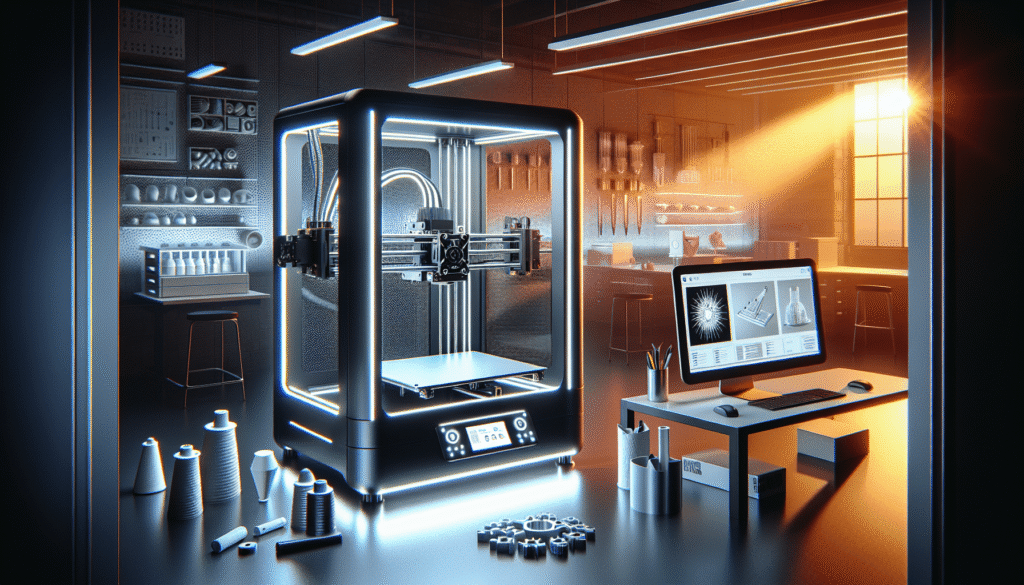
Nozzle Upgrades
The humble nozzle does a lot of the heavy lifting in your 3D printing tasks. Though they may seem unworthy of attention, swapping to a nozzle made of stronger material, like hardened steel, can present notable enhancements.
Advantages of Upgrading Nozzles
- Longer Lifespan: More durable materials last longer, especially when using abrasive filaments.
- Variable Nozzle Sizes: Larger nozzles for quicker prints, smaller for detailed work.
- Improved Accuracy: Reduces the risk of clogging and wear, leading to steadier prints.
Altered nozzles can be your secret behind a print that is clear-cut and crisp.
Print Surface Upgrades
Have you ever felt the disappointment of a half-finished print coming loose from its base? A good print surface is like the right dance partner—graceful and stable. Here’s the rundown on upgrading your print surface for better adhesion and overall performance.
Types of Print Surfaces
| Surface Type | Benefits |
|---|---|
| Glass Plate | Smooth surface, easy to clean. |
| Flexible Build Plate | Easy part removal, excellent adhesion. |
| PEI Sheet | Good adhesion, works well with heated beds. |
Why Upgrade Your Print Surface?
- Enhanced Adhesion: Keeps prints secure during the job.
- Easier Removal: Finished prints release with less effort.
- Longevity: More durable than some included print surfaces.
Switching out your print base can improve both the ease of removal and the quality of prints.
Stepper Motor Upgrades
Stepper motors are responsible for accurately moving the printer’s parts around; if they had a resume, “precision” would be their top listed skill. Upgrading or replacing them can majorly impact your printer’s performance.
Benefits of Upgraded Stepper Motors
- Reduces Noise: Quieter operations make your setup less intrusive.
- Improves Motion Accuracy: Synced movements mean precise prints.
- Increases Longevity: High-quality motors wear less over time.
It’s like replacing your old sneakers with running shoes—you’ll wonder why you didn’t do it sooner.
Enclosures
Imagine trying to bake a cake with the oven door open—chaotic results, right? An enclosure acts much the same way for a 3D printer. Providing a controlled environment, it’s an add-on for more than just protection.
Advantages of Using Enclosures
- Improved Print Quality: Maintains a stable temperature reducing warping.
- Safety: Protects from moving parts and fumes.
- Sound Dampening: Quiets down operational noise.
You can even build one yourself if you’re feeling crafty, using plexiglass or similar materials.
Cooling Systems
Fanning yourself on a hot day while printing a model airplane—sounds relatable? Proper cooling can ensure your printer runs at an optimal pace and efficiency without losing the quality of its work.
Benefits of Upgraded Cooling
- Reduces Heat-based Errors: Prevents overheating in critical components.
- Improves Precision: Aids in rapid layer setting without sagging.
- Extends Component Life: Keeps motors and electronic parts cooler.
Fans, heatsinks, or water cooling are all options to consider based on your preferences and your 3D printing tasks.
Software and Firmware Upgrades
So, you’ve zhuzhed up your hardware, but what about the software that runs it? Just like updating the OS on your smartphone, upgrading 3D printer firmware can give you new features and better efficiency.
Perks of Software Upgrades
- Fixes Bugs: Solves known issues and minor glitches.
- Adds New Features: Access to improved functionalities.
- Enhances Performance: Streamlines operations and precision.
Open-source firmware like Marlin is a great place to start. What’s more, the commitment from the community ensures that updates keep improving user experience.
Filament Guides
While they may sound simple, filament guides can make all the difference. They prevent tangles and ensure your filament unspools smoothly during a print.
Why Use Filament Guides?
- Prevents Tangles: Keeps your filament running smoothly.
- Reduces Stress: Less likely for filament snapping or misfeeds.
- Encourages Consistent Feeds: Leads to a quality, uninterrupted print.
These little guides can sometimes be 3D printed themselves, making them an easy and economical addition.
Filament Sensors
Ever run out of filament halfway through a print job? Frustrating! Filament sensors alert you when the end is near, so you can swap in a new roll without losing your progress.
Filament Sensor Benefits
- Prevents Print Failures: No wasted prints due to empty spools.
- Saves Material: Only use exactly what’s needed.
- Peace of Mind: Focus on beautiful designs rather than supply scares.
An invaluable tool for those who often print larger, more filament-hefty models.
Conclusion
Upgrading your 3D printer with the right accessories can transform your printing experience from satisfactory to sensational. Each component we discussed enhances some aspect of performance, be it speed, quality, versatility, or convenience. The choice of accessories depends largely on what you’re looking to achieve with your 3D printing. Remember, the aim is to harness technology to fit your needs, adding value not just to your projects, but your entire 3D printing journey. It’s about making the process smoother, more joyful, and ultimately, more rewarding.
So, are you ready to breathe new life into your 3D printer? Happy printing! And remember, each upgrade is a step toward even more spectacular creations.