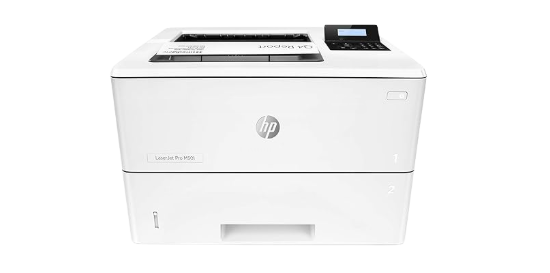Have you ever found yourself in a situation where a simple task like printing became the ultimate test of patience? With all the wires, cables, and complicated setups, it sometimes feels like you need an advanced degree just to print a document. Luckily, we live in an incredible era where technology is making life a bit more seamless. One such marvel is the wireless laser printer with mobile app support. If you are on a quest to find the best ones available, you’ve come to the right place. Let me walk you through some of the top picks, their features, and a bit on why they might just become your favorite office companion.

What to Look for in a Wireless Laser Printer
Choosing the right wireless laser printer is comparable to selecting the perfect pair of shoes—it’s all about finding what fits your needs the best. What should you consider before making this investment? Let’s take a detailed walk-through of the essential features.
Connectivity Options
You might think all wireless printers are created equal in the connectivity department, but they can differ drastically. It’s crucial to understand the various methods of communication between your printer and devices. Preferably, a printer should support Wi-Fi Direct, which allows devices to connect without a router, along with options for Ethernet and NFC (Near Field Communication) for quick touch-and-print tasks.
Printing Speed and Quality
There’s a particular thrill in watching a printer spit out pages at lightning speed, especially when you’ve procrastinated. Evaluate the printer’s pages per minute (PPM) rate—both for text documents and color images. Fast printers usually shine in mid-sized offices, but even for personal use, speed becomes a valued trait when deadlines loom near.
App Support and Compatibility
These days, the seamless operation between devices is as cherished as a reliable Wi-Fi signal. The printer should have a robust app that supports major operating systems like iOS and Android, offering you the freedom to print directly from smartphones or tablets. A good app will also allow more control over print jobs and troubleshooting.
Size and Design
While beauty may be in the eye of the beholder, a clunky design is usually an unwanted sight. So, it’s advisable to blend functionality with aesthetics. Depending on whether your printer will share space with family photos or trophies, the design should not only appeal but also fit comfortably in your designated space.
Top Picks: Wireless Laser Printers with Mobile App Support
Okay, let’s step into the magical world of wireless laser printers. I’m excited to share with you my picks that have seamlessly blended technology, speed, and design. Below are some of the top choices available today, each with a unique set of traits.
HP LaserJet Pro M404dw
There’s something incredibly delightful about the HP LaserJet Pro M404dw. This printer prioritizes efficiency and security, two features that make it a darling for many small to mid-sized offices.
-
Connectivity: It supports Wi-Fi, Ethernet, and features dual-band technology for stable connections.
-
Speed and Quality: With a printing speed of up to 38 pages per minute, it’s a swift performer. HP’s precision black toner creates sharp text and clear images.
-
App Support: Utilizing the HP Smart App, you can print, scan, and manage effortlessly from your mobile devices.
-
Design: While not exactly a work of art, its compact design fits succinctly in most office settings without causing spatial drama.
Brother HL-L2350DW
For those who value cost-effectiveness and simplicity, the Brother HL-L2350DW might be your new best friend. This model is particularly known for its economic operations.
-
Connectivity: It supports Wi-Fi, Wi-Fi Direct, and USB connectivity, providing the versatility for different user environments.
-
Speed and Quality: Printing at 32 pages per minute, it’s highly efficient when you need bulk documents on the fly. The quality holds up with crisp text, although graphics can fall a touch short.
-
App Support: With the Brother iPrint&Scan app, printing from mobile devices becomes child’s play.
-
Design: Its minimal footprint makes it ideally suited for home offices or cozy workspaces.
Canon imageCLASS MF644Cdw
Canon’s imageCLASS MF644Cdw is the jack-of-all-trades in the printer world. It offers a range of functions that could make it an indispensable office tool.
-
Connectivity: Supports Wi-Fi, Ethernet, USB, and even Wi-Fi Direct, covering every possible angle.
-
Speed and Quality: You’ll not be left wanting as it pumps out 22 pages per minute. True to Canon’s reputation, it brings life to pages with vibrant colors and sharp text.
-
App Support: Canon PRINT Business app offers a plethora of features like secure printing and printing PDFs directly from mobile devices.
-
Design: A bit heftier than others in its class, but its multifunctionality often justifies the extra desk space it hogs.
Samsung Xpress SL-C430W
A slightly older player in the range, the Samsung Xpress SL-C430W still holds its ground with robust performance and nifty features.
-
Connectivity: An array of options such as Wi-Fi, NFC, and USB ensures smooth printing communication.
-
Speed and Quality: With modest speeds of around 19 pages per minute, its real charm lies in its vivid color output, a boon for graphic-rich documents.
-
App Support: The Samsung Mobile Print app enables straightforward mobile printing, scanning, and even comprehensive settings modifications.
-
Design: With a compact and boxy design, it’s easy on the eyes and offers easy access to paper trays and toner cartridges.
Xerox Phaser 6510/DNI
Last, but certainly not least, is the Xerox Phaser 6510/DNI. Known for its advanced security features and high-quality output, it’s a reliable warrior in its territory.
-
Connectivity: Wireless networking support alongside Ethernet and Wi-Fi Direct works beautifully for various connectivity preferences.
-
Speed and Quality: A commendable 30 pages per minute turns it into a bustling hub for productivity, complemented by superior print clarity that Xerox is known for.
-
App Support: With Xerox’s Print Service Plugin, the transition between mobile devices and the printer is almost seamless.
-
Design: The design is purposeful with a practical layout for efficient office environments, albeit lacking in any show-winning design accolades.

Making the Decision: Features Comparison
With so many stellar options, choosing can feel a bit overwhelming. To ease the decision-making process, I’ve compiled a table for a side-by-side comparison of these printers’ key features.
| Printer Model | Connectivity | Speed | App Support | Design |
|---|---|---|---|---|
| HP LaserJet Pro M404dw | Wi-Fi, Ethernet, Dual-band | 38 ppm | HP Smart App | Compact |
| Brother HL-L2350DW | Wi-Fi, Wi-Fi Direct, USB | 32 ppm | Brother iPrint&Scan | Minimal footprint |
| Canon imageCLASS MF644Cdw | Wi-Fi, Ethernet, USB, Wi-Fi Direct | 22 ppm | Canon PRINT Business | Multifunctional |
| Samsung Xpress SL-C430W | Wi-Fi, NFC, USB | 19 ppm | Samsung Mobile Print | Compact boxy design |
| Xerox Phaser 6510/DNI | Wi-Fi, Ethernet, Wi-Fi Direct | 30 ppm | Xerox Print Service Plugin | Practical layout |
Understanding Mobile App Features
Mobile apps associated with these printers are not only about printing from your smartphone. They come packed with features that can redefine workflows, bring efficiency, and save time.
Ease of Use
In the hustle and bustle of daily life, ease of use becomes paramount. A user-friendly interface can significantly reduce the learning curve, allowing anyone in the household or office to use the printer without issue.
Advanced Features
The ability to edit documents, preview printouts, or even manage printer settings directly from the mobile app is a dream come true for the tech-savvy user. Security features such as setting up user authentications or using secure print jobs ensure data remains protected, especially in shared environments.
Remote Access
Gone are the days when physical proximity was a requirement for using the printer. With remote access provided through mobile apps, you can print a document while you’re lounging with your favorite coffee in a café or were inspired at the library, and pick it up later when you get home.
Environmental Impact and Energy Efficiency
If you’re conscious about the planet—and who isn’t these days?—choosing an environmentally friendly printer should factor into the decision. Keep an eye out for the Energy Star certification, which means the printer meets certain eco-friendly and low-energy-use benchmarks. Additionally, features like automatic duplex printing not only save paper but also contribute to a responsible environmental footprint.
Eco-Friendly Features
Many modern printers incorporate features specifically designed to minimize ecological impact. For example, HP’s EcoSmart black toner uses 26% less energy while still ensuring top-notch print quality.
Resource Conservation
Also, consider whether the printer uses recycled materials in its construction or if there are toner conservation features, decreasing the frequent need for replacements and thus contributing to less waste.
The Price Tag versus the Perks
Finally, as with any purchase, budgets dictate the level of luxury and features you can afford. While some may shy away from upfront costs, looking at long-term benefits such as lower toner usage, energy efficiency, and multifunctional capabilities often justifies the initial investment.
Cost-Effectiveness
Print costs per page are a significant consideration, particularly if your usage involves high volumes. Typically, laser printers have lower reoccurring costs and tend to be more affordable per page than inkjet counterparts.
Future Proofing
Assessing the potential longevity of the printer is another factor. Investing in a model that supports the newest wireless technologies ensures your printer doesn’t become obsolete too soon, saving you from the frustrations of future-proofing equipment too early.
My Final Word
The world of wireless laser printers with mobile app support is full of possibilities, each promising ease and sophistication. By keeping in mind factors such as app usability, speed, cost-efficiency, and, of course, the print quality, you can choose a model that suits both your professional and personal printing needs. Hopefully, this information helps you circumvent that all-too-familiar ordeal of wrestling with outdated technology and brings you one step closer to a seamless printing experience.
Feeling any better about joining the wireless laser printer revolution? Whether one of these models piqued your interest, or you’re still in the researching phase, I wish you the best in moving towards a more wireless and paper-friendly era.
![Canon PIXMA TS6420a All-in-One Wireless Inkjet Printer [Print, Copy, Scan], Works with Alexa](https://printelevate.com/wp-content/uploads/2025/06/Canon-PIXMA-TS6420a-All-in-One-Wireless-Inkjet-Printer-Print-Copy-Scan-Works-with-Alexa.png)