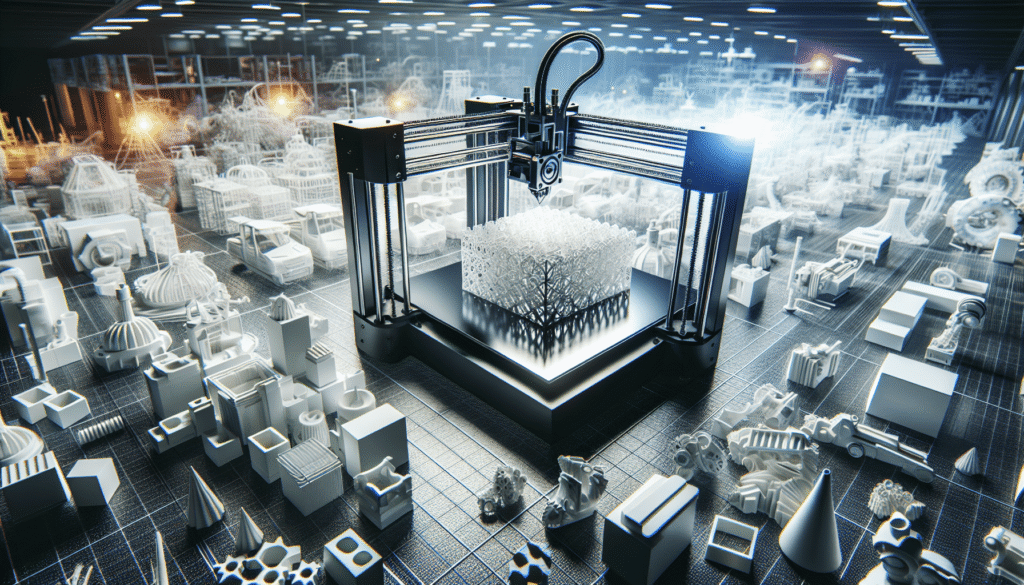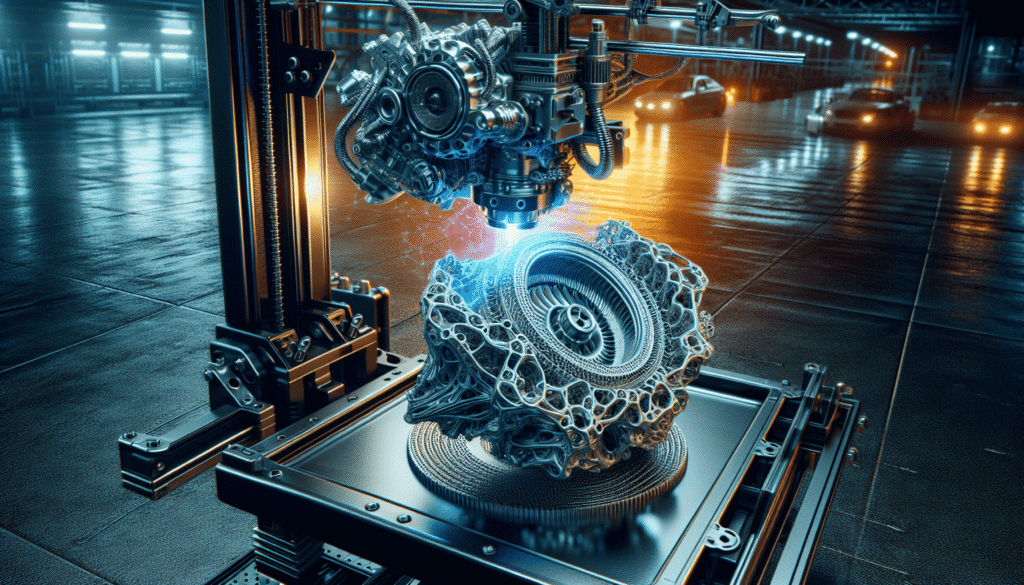Have you ever pondered the potential security vulnerabilities lurking within your office’s laser printer? While it might sound like the setup to a tech-infused thriller, modern businesses are indeed grappling with the implications of printer security as part of their comprehensive cybersecurity strategies. The humble laser printer, once relegated to a corner of the office as a mere appliance, has transformed into a complex device that interacts with network systems, stores data, and consequently, needs safeguarding.
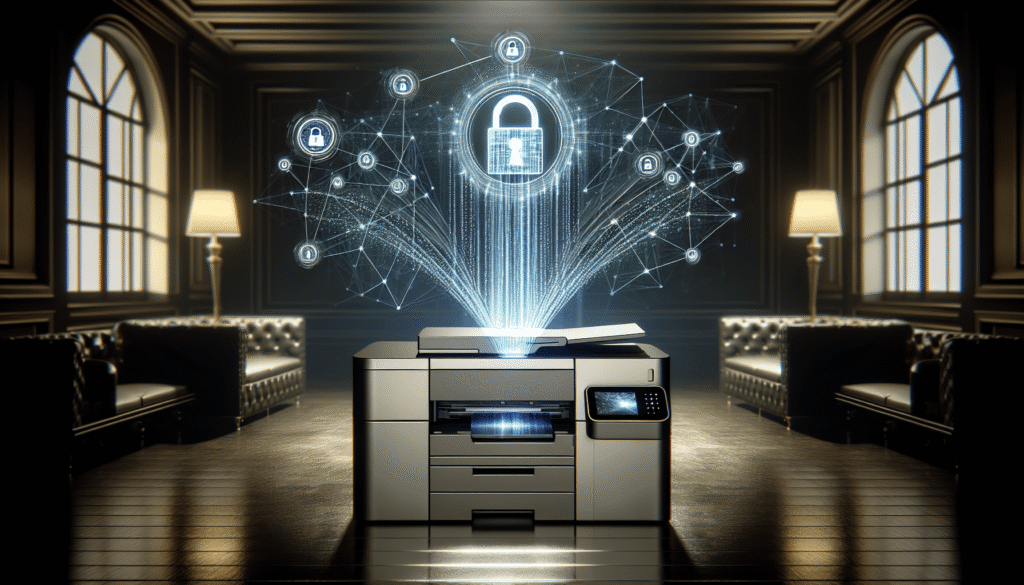
Introduction to Printer Security in the Modern Age
As technology has evolved, so too has the landscape of threats that seek to undermine its integrity. Gone are the days when printers were standalone pieces of equipment. Today, they are integral parts of an interconnected digital ecosystem. These modern workhorses now have features like wireless connectivity, cloud integration, and even built-in hard drives. With these advances comes a new frontier of security challenges, and this evolution demands a closer examination.
Why Is Printer Security Important?
In an age where data breaches are daily headline material, every device connected to a network poses a potential risk. Printers are no exception. Many people overlook printers when considering their cybersecurity posture, but these devices can store copy jobs, faxes, and scanned documents in internal memory. Imagine what would happen if someone were to access this data without authorization. The implications can be costly, both financially and reputationally.
A Brief History of Printer Security
Laser printers have come a long way since their inception. Originally designed to meet high-volume printing needs, they started as simple output devices. Over time, functionality increased, leading to the integration of features like scanning, faxing, and Wi-Fi connectivity. As a result, the once straightforward task of printing has morphed into a potential security minefield.
This shift became pronounced in the late 1990s and early 2000s as printers began to include embedded systems akin to small computers. It became clear that printers needed the same level of security consideration as any other networked device.
The Evolution of Security Measures
The journey of printer security can be mapped out through the progressive advancements in technology. At each stage, new features not only offered convenience and increased productivity but also introduced novel security challenges.
Initial Precautions
In the early days, security meant installing a printer in a secure, more controlled environment, perhaps only allowing access to certain personnel. With the advent of networked printers, methods such as password-protection and simple firewalls became common initial measures.
Firewalls and Encryption
As connectivity expanded, so did the need for more robust security measures. Firewalls were the first line of defense, controlling access to printers by filtering incoming and outgoing traffic. Encryption emerged as a key strategy, ensuring data transmitted to and from printers could not be intercepted and read by unauthorized users.
Table 1: Security Features Over Time
| Time Period | Key Security Features |
|---|---|
| 1990s | Physical Access Control |
| Early 2000s | Network Firewalls, Basic Encryption |
| Late 2000s to 2010 | Advanced Encryption, Secure Printing |
| 2010s to Present | Cloud Security, AI-based Threat Detection |
Advanced and Emerging Solutions
Today, security strategies encompass advanced methodologies. These include things like automatic firmware updates that protect against vulnerabilities, secure printing that requires user authentication before printing, and AI-driven threat detection systems that monitor and respond to unusual printer activities.

Key Security Threats to Laser Printers
To fully appreciate the evolution of printer security, it’s essential to understand the diverse range of threats that these devices encounter in today’s connected world.
Unauthorized Access and Data Breaches
Unauthorized access remains a significant concern. Without adequate protection, any individual with access to the network might retrieve print jobs or manipulate printer settings to facilitate further attacks.
Malware and Ransomware
Printers can be targeted by malware specifically designed to compromise a network. In some scenarios, ransomware might lock a printer system, disrupting business operations until a ransom is paid.
Eavesdropping and Data Interception
The capabilities of intercepting unencrypted data transmitted between a computer and printer can lead to significant breaches. If the data is sensitive, the consequences can be severe.
Vulnerable Firmware
Firmware vulnerabilities can open the door for malicious actors to take control of printer operations, access stored data, or cause system malfunctions. With printers running complex software, ensuring up-to-date protection from vulnerabilities is imperative.
Best Practices for Printer Security
The threat landscape might sound daunting, but adopting a proactive stance can help mitigate risks. Here are some best practices organizations can implement to protect their laser printers and the sensitive data that often passes through them.
Implement Strong Authentication Measures
Requiring credentials before allowing access to printer functions is a crucial security measure. This practice can prevent unauthorized usage and restrict access to sensitive output.
Regularly Update Firmware
Keeping printer firmware up-to-date is analogous to updating software on a computer or smartphone. These updates often include patches for security vulnerabilities, making them critical in protecting devices against known threats.
Secure Network Connections
Ensuring that printers are connected to secured networks with effective firewalls is vital. VPNs (Virtual Private Networks) can add another layer of security for remote printing needs.
Enable Secure Print Features
Features such as PIN code-restricted printing can establish an additional layer of security. By requiring users to enter a code to release their print jobs, sensitive documents are less likely to be left unattended.
Monitor and Log Printer Activity
Logging and monitoring all printer activities can effectively detect and deter unauthorized use. Network monitoring solutions can help identify irregular patterns that might indicate an ongoing security issue.
Educate and Train Personnel
Security is not just a technological challenge but a human one as well. Providing regular training to staff about the security risks associated with printers and how to mitigate them is crucial.
Conclusion
Navigating the complexities of printer security in a digitally connected age can feel overwhelming. However, by understanding the risks and implementing strategic security measures, businesses can protect not only their printers but all interconnected devices. Printer security is no longer an afterthought but an essential component of a broader cybersecurity strategy.
The journey from simple precautions to sophisticated security frameworks reflects a broader trend in cybersecurity evolution. Today, laser printers are on the frontlines of this battle, reminding us that in protecting our networks, no component is too small to consider. As businesses continue to lean on technology for growth and efficiency, securing every endpoint, including our once humble printers, remains an ongoing priority.