Have you ever wondered just how much confidential business information might be hiding in your office printer? It seems harmless enough as it sits there quietly humming in the background, its beige hue blending seamlessly with the office decor. However, in this age where connectivity rules and everything is networked, even our seemingly innocuous printers have become critical nodes in the cybersecurity ecosystem. This raises a pertinent question: Are our laser printers secure enough to protect sensitive business data?
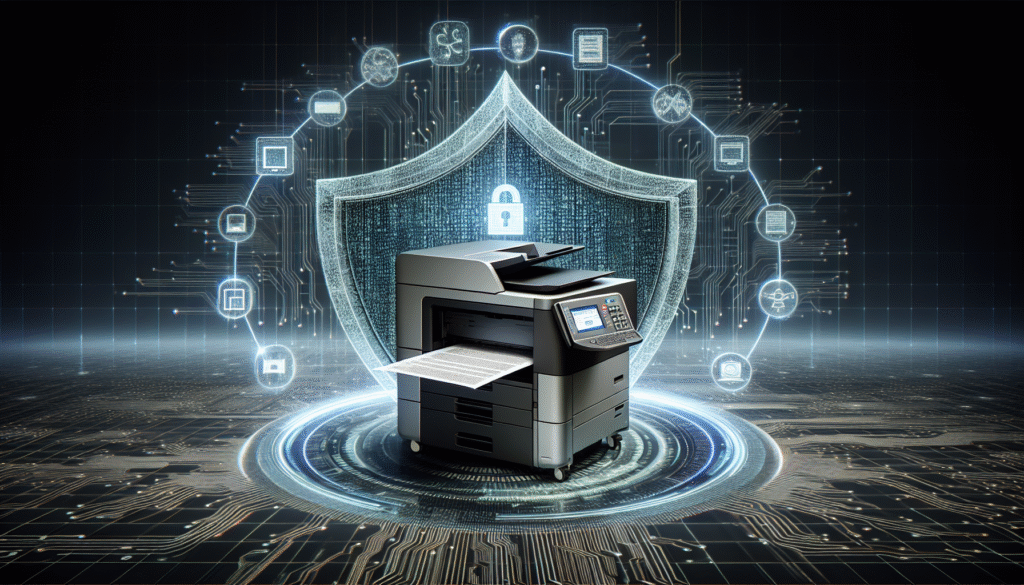
The Advent of Multifunctional Laser Printers
Once upon a time, printers solely fulfilled their straightforward destiny of transferring ink onto paper. Laser printers, however, introduced a technological leap worth narrating. These advanced machines not only print but can now copy, scan, and fax—all the while being connected to office networks to enhance convenience and productivity. Though I enjoy the ease this brings to a hectic workday, it does inadvertently transform a mere printer into a potential cybersecurity risk.
Why the Connected Age Matters
In the digital world we traverse, almost every device is part of the grand tapestry of connectivity. Laser printers have evolved from standalone gadgets to integral components in this intricate digital network. With connectivity comes vulnerability, and it’s crucial to acknowledge this reality. The irony isn’t lost on me that the convenience enabling us to avoid a tedious walk to the mailroom could just as easily be the portal a cybercriminal exploits.
Understanding Printer-Based Threats
The Unseen Gateways
The risks inherent in modern office printers stem from their capacity as networked computers. Yes, you read that correctly, folks! These devices can store a smattering of sensitive data and offer an unseen gateway to cyber miscreants. I find it simultaneously fascinating and alarming to consider the vast amount of data that could flow through a printer—from those mundane memos to confidential client contracts.
Common Security Vulnerabilities
Here’s an irritating truth: printers have numerous potential vulnerabilities. Thanks to their network accessibility, printers can inadvertently grant unauthorized users access to stored data or even provide a stealthy entry point into the broader network. Failing to secure these points could lead to data breaches, a prospect that makes my skin crawl just contemplating it.
| Vulnerability | Description |
|---|---|
| Data Storage | Sensitive documents stored in printer memory after printing. |
| Unauthorized Access | Open networks allowing unauthorized use and information theft. |

Securing Laser Printers in a Connected Age
Let’s be honest, blindly trusting that your printer’s default settings will keep your secret files secure is like believing a squirrel won’t notice the peanuts you left on the bench. To safeguard sensitive information, we must adopt specific measures.
Employing Strong Network Security
A secure office network is the bedrock upon which printer security should be built. Installing firewalls and using secured Wi-Fi protocols like WPA3 are essential steps in maintaining network integrity. It’s like bolting the doors and windows in a centuries-old house—sure, some drafts still might get in, but you’ve prevented a full-on tempest.
Regular Firmware Updates
I’ll admit it, keeping up with firmware updates is not my idea of fun on a sunny afternoon. Nevertheless, manufacturers do release these updates for a reason—they patch known security vulnerabilities and enhance device performance. Regular auditing and updating reduce the permeable nature of printers, fortifying them against intruders.
Encryption and Authentication
Just as we like our games of Scrabble to be challenging, encryption is the cipher key that quashes unwanted eavesdropping. Encrypting data transfers between printers and network devices ensures that even if intercepted, the information is unintelligible.
Authentication protocols further empower our security strategy by requiring validations before executing functions. In a way, I’m reminded of exclusive clubs requiring secret handshakes before allowing entry—it’s not just anyone who gains access.
Proactive Measures for Enterprises
Conducting Routine Security Audits
Establishing a routine of auditing printer security settings and access control is a proactive measure akin to brushing one’s teeth—it should be habitual and not neglected. Identifying and addressing security issues before they morph into catastrophes requires vigilance.
Employee Training on Printer Security
Sometimes, I fantasize about the idyllic world where everyone inherently knows the dos and don’ts of cybersecurity. Alas, training is necessary to close knowledge gaps and prevent human errors. From not leaving printed papers unattended to employing secure printing practices, a little education goes a long way.
Role of IT Departments
It thrills me to say that the guardians of our technological realm, the valiant IT departments, play an indispensable role in cultivating a secure printer environment. They are the architects behind security policies, installers of network protection systems, and troubleshooters for when the servers feel cranky.
IT Departments’ Role:
- Establish security protocols for printer use and maintenance.
- Deploy and manage network protection systems.
- Provide user support and troubleshooting services.
Looking Ahead: The Future of Printer Security
Imagining the future of printer technology is a bit like envisioning the next flavor of potato chips—there’s bound to be an unexpected twist. As AI and IoT continue to integrate into our daily workings, printers will likely become smarter, thus posing new security challenges. Embracing adaptive and dynamic security approaches will be pivotal in managing these developments.
Emerging Security Technologies
We are not just talking about upgrading locks but rather installing full-fledged security systems. Future printers may leverage biometric authentications, blockchain for data integrity, or even anomaly detection through machine learning. Ah, the marvel of what may come!
Policy Development and Compliance
Amid technological advancements, regulatory compliance and policy development must keep pace. Adherence to industry standards such as GDPR or CCPA isn’t merely a perfunctory nod to legality; it’s a commitment to transparency and data protection.
Conclusion
In this connected age, with all its convenience and potential for jeopardy, safeguarding our laser printers isn’t just an option but a prerogative. As they’ve evolved from monotonous machines to pivotal players in business operations, ensuring their security also protects our data. Some might shrug it off as paranoia, but as they say, better safe than scrambling to deal once the barn door’s wide open and the horse has bolted.
While the journey of enhancing printer security is ongoing, staying informed and proactive turns it from a daunting race against threats into a manageable stride toward a more secure digital environment. So, when it comes to managing your office’s laser printers, vigilance is your best ally in preventing unwanted surprises in this ever-evolving technological landscape.


