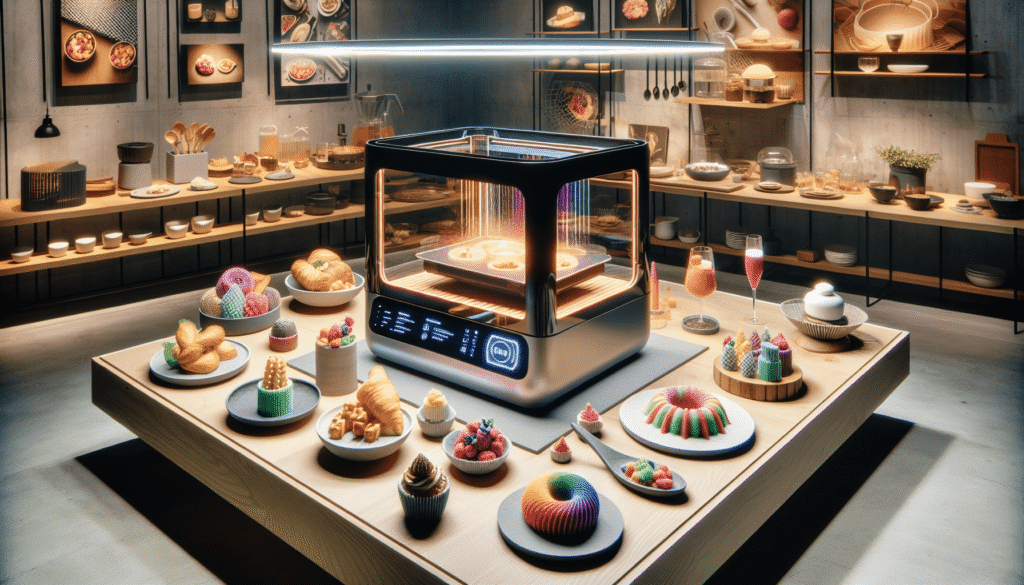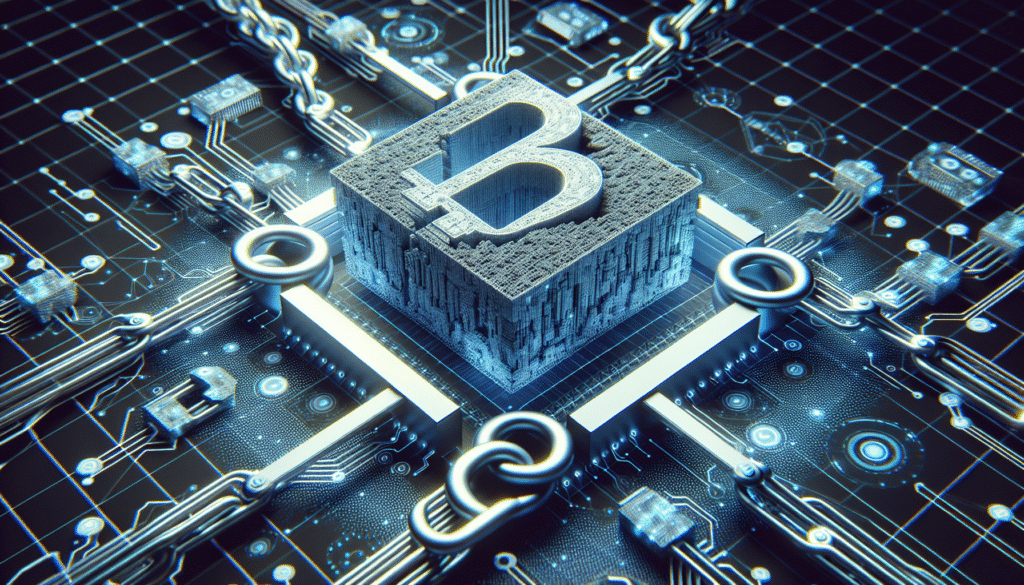Have you ever wondered how companies manage to print documents from different corners of the world without a hitch? As businesses expand globally, the need for seamless IT solutions becomes crucial. One such innovation is cloud printing integration, which plays a pivotal role in connecting global workforces. This technology bridges the gap between offices spread across countries and continents, enabling efficient and streamlined operations. Let’s take a friendly journey through the fascinating world of cloud printing and explore how it empowers enterprises in integrating and managing their global printing needs.
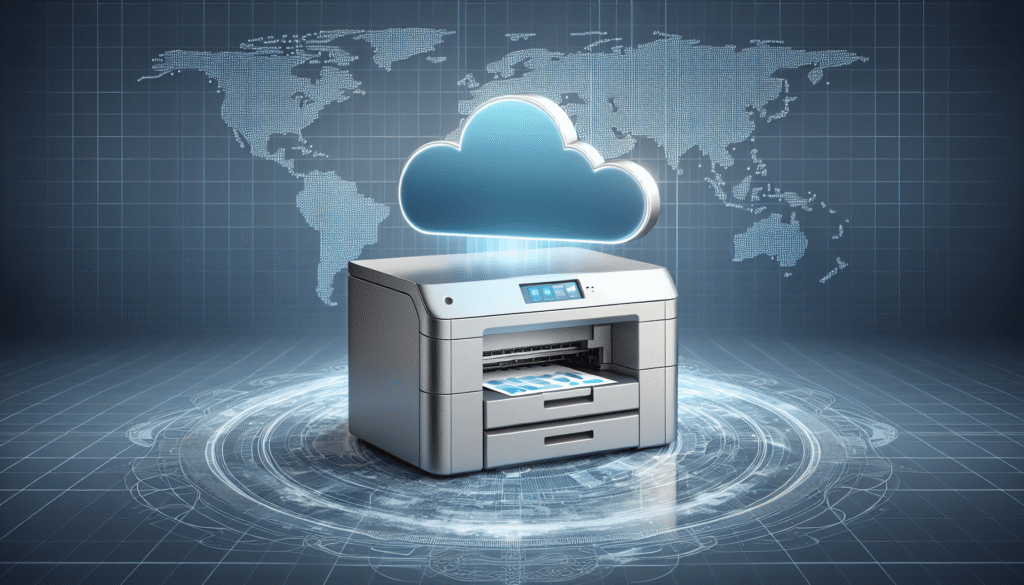
The Basics of Cloud Printing
Before we dive into the nitty-gritty, let’s unravel what cloud printing is all about. Imagine you’re sitting at a café, laptop in hand, ready to print an important presentation. Instead of rushing back to the office printer, cloud printing allows you to send your document to a printer located anywhere in the world, as long as it’s connected to the internet. Doesn’t that sound magical?
What is Cloud Printing?
Cloud printing is a digital service that enables users to send print jobs over the internet. Unlike traditional printing, where you need to have your device physically connected to a printer, cloud printing requires only an internet connection to enable printing from any location at any time.
Some popular cloud printing services include Google Cloud Print (once upon a time before its retirement), Apple’s AirPrint, and various enterprise solutions offered by companies like HP and Xerox. Each service comes with its unique features, but they all share the fundamental ability to eliminate geographical barriers in printing.
How Does Cloud Printing Work?
Cloud printing operates by associating printers with a cloud service. Users can upload documents to the cloud, which are then relayed to designated printers for output. This process involves several steps:
- Document Upload: Users send their documents to a cloud server through an application or web interface.
- Job Processing: The server processes the printing instructions, ensuring compatibility with the printer.
- Print Execution: Once processed, the print job is dispatched to the chosen printer, completing the task.
This seemingly simple sequence is backed by secure protocols to ensure that only authorized jobs are processed, safeguarding sensitive information.
The Importance of Cloud Printing in Today’s Enterprises
Why is cloud printing such a significant asset for businesses today? In a world increasingly reliant on digital communication yet still in need of physical documents, cloud printing offers a perfect blend of convenience and efficiency. Let’s delve into how it serves modern enterprises.
Enhancing Flexibility and Accessibility
Cloud printing brings the flexibility required in today’s fast-paced business environment. Employees can submit print jobs from any device—be it a smartphone, tablet, or laptop—without the need for installing specific drivers. This ease of accessibility enhances productivity by allowing teams to manage their tasks without being tethered to a specific location.
Reducing Infrastructure Costs
Another compelling advantage of cloud printing is the potential for cost reduction. Traditional printing requires maintaining a local network of printers, often leading to higher expenses in equipment and maintenance. By integrating cloud printing solutions, companies can minimize these costs since the burden of infrastructure management shifts to cloud service providers.
Supporting Sustainability Initiatives
With environmental concerns becoming increasingly pressing, businesses are seeking solutions that support sustainability. Cloud printing contributes to eco-friendliness by optimizing print jobs, reducing paper waste, and lowering energy consumption through efficient printer use. Additionally, having fewer printers operating means reduced electronic waste over time.
Enhancing Security
One might wonder if printing in the cloud jeopardizes document security. However, cloud printing solutions incorporate advanced encryption and authentication measures to protect sensitive information. For enterprises dealing with confidential data, this enhanced security framework is particularly appealing.

Choosing the Right Cloud Printing Solution
With an array of options available, selecting the right cloud printing service can seem daunting. However, understanding the unique needs of your business can guide you in making an informed decision.
Assessing Business Needs
To find the best solution, start by assessing your company’s specific requirements:
- How many employees need access to cloud printing?
- What types of documents will they be printing?
- Are there particular security or compliance standards to be met?
By answering these questions, you can narrow down your choices to solutions that align best with your business operations.
Evaluating Different Providers
Next, look at what different cloud printing providers offer. Some well-known enterprise options come from companies like:
| Provider | Features | Pros | Cons |
|---|---|---|---|
| HP ePrint | Mobile printing via email, driverless printing | Wide printer compatibility, easy to use | Limited to HP printers |
| Xerox Workplace Cloud | Secure print release, mobile and desktop access | High security, broad device support | Can be complex to set up |
| PrinterLogic | Eliminates print servers, centralized management | Simplifies IT workload, enhances scalability | Some initial setup costs |
Each provider brings unique features to the table, as well as specific pros and cons. Carefully weigh these options based on your earlier assessment to determine which service best aligns with your needs.
Implementing the Chosen Solution
Once you’ve selected a provider, it’s time to implement the solution. Installation typically involves:
- Setup: Registering and connecting your printers to the cloud service.
- Configuration: Setting up user permissions and security protocols to ensure only authorized employees can access printing functions.
- Training: Ensuring all staff are familiar with the new system, both to avoid disruptions and to maximize its use.
A smooth implementation process can significantly affect user adoption rates and overall satisfaction with the new printing system.
Cloud Printing in Action: Case Studies and Examples
Real-world examples provide insight into the transformative power of cloud printing. Let’s explore how some companies have utilized this technology to enhance their operations.
Global Consultancy Firm
A large consultancy firm operates offices in over 30 countries. By adopting a cloud printing solution, they addressed several logistical challenges:
- Unified Printing Protocol: Employees could send print jobs from any office location, reducing travel time and improving efficiency.
- Cost Reduction: Consolidating printers led to a 20% decrease in printing-related expenses across the firm.
- Security Compliance: The enhanced security protocols of cloud printing ensured compliance with global data protection regulations, which is crucial given the firm’s handling of sensitive client information.
Educational Institution Network
A network of international schools faced printing challenges due to varied IT policies across campuses. Cloud printing facilitated:
- Standardized Solutions: By implementing a single cloud printing service, each campus enjoyed consistent printing capabilities.
- Reduced IT Burden: Centralized management of printers meant the IT department could devote time to other critical tech needs.
- Increased Student Access: Students could easily print assignments from personal devices, fostering a supportive academic environment.
Manufacturing Company
A manufacturing company with facilities in different regions needed an efficient way to handle printing across locations. Cloud printing provided:
- Operational Efficiency: Placing printers in high-need areas without redundancies optimized operations.
- Scalable Infrastructure: As the company expanded, they could easily add new printers to the cloud without significant investments.
- Improved Environmental Impact: Streamlined printing reduced paper and energy waste, aligning with corporate sustainability goals.
Overcoming Challenges in Cloud Printing Integration
Even the best technologies can pose challenges during implementation and use. Cloud printing is no exception, but being prepared to tackle these issues can ensure a smooth experience.
Addressing Compatibility Issues
Not all printers are created equally; some might not support cloud printing. Ensuring compatibility can involve firmware updates or even investing in new devices compatible with chosen services.
Ensuring Robust Security
Given the sensitivity of some documents, security is paramount. Selecting providers with strong encryption and authentication measures is a must. Regular security audits and updates can further protect against potential threats.
Managing User Adoption
Shifting to a cloud-based system might face resistance from employees used to traditional methods. Offering training sessions and providing support during the transition phase can boost acceptance and smooth operational shifts.
The Future of Cloud Printing
As technology advances, so does the potential of cloud printing. The future holds promise for even more integration and convenience.
Emerging Trends
- AI Integration: AI could optimize print jobs, reducing unnecessary output and enhancing document management.
- Edge Computing: This could further alleviate network load by processing print jobs closer to where data is generated.
- Increased Mobile Integration: As mobile device use increases, cloud printing will adapt to better serve smartphone and tablet users, integrating more seamlessly with these platforms.
The Role of IoT
The Internet of Things (IoT) continues to expand, connecting more devices than ever. IoT-enabled printers could foresee a future where they proactively manage maintenance, supply orders, and even on-the-fly reconfiguration, streamlining office workflows.
Conclusion
As we’ve explored, cloud printing integration offers immense benefits for enterprises managing a global workforce. From reducing costs and supporting sustainability efforts to enhancing operational flexibility and overcoming traditional printing limitations, this technology is at the forefront of enabling business success in the digital age.
The journey towards global connectivity through cloud solutions is one filled with opportunities for growth and innovation, and cloud printing stands as a testament to the possibilities of today’s technology. By adopting and effectively implementing such cutting-edge solutions, enterprises not only adapt to the changing landscape but are poised to lead their industries into a future that’s as seamless as it is connected. So, the next time you hit ‘print,’ know that a little cloud magic is making it all happen, effortlessly keeping your world in sync.