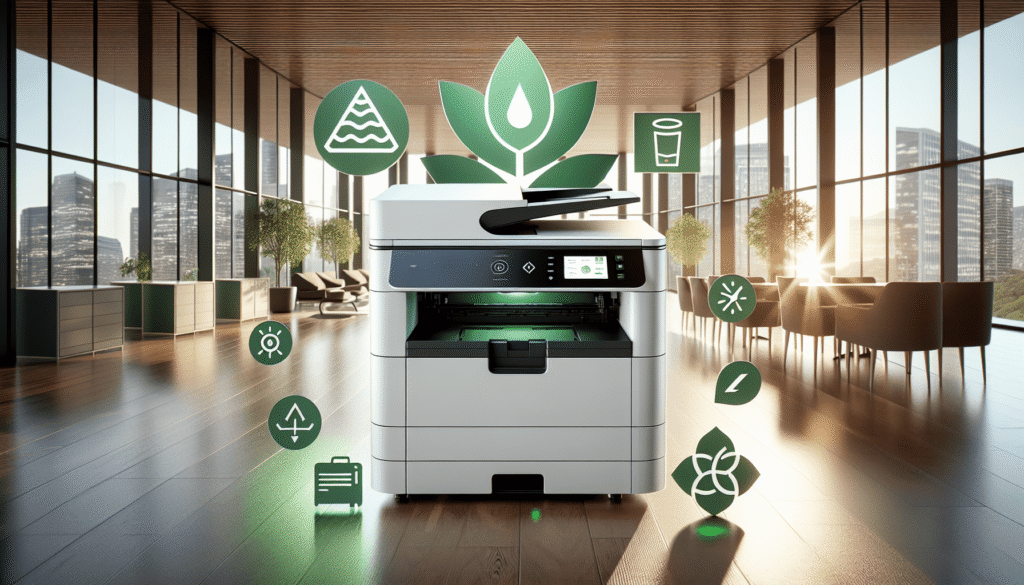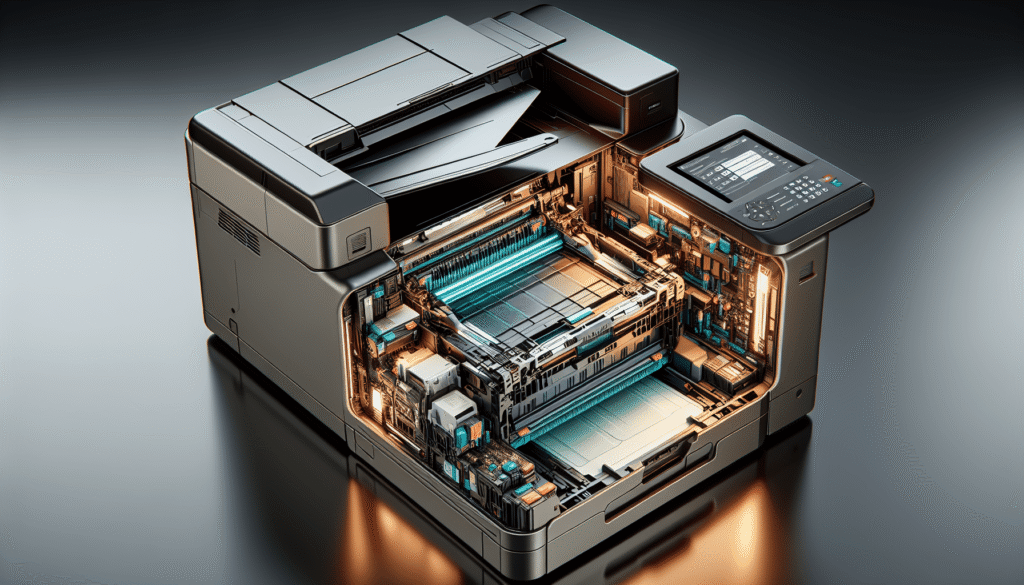Do you often find yourself tangled in a web of printer choices when setting up your remote work station? Navigating through the world of laser printers can feel as perplexing as trying to learn Hungarian overnight. But fear not; I’m here to help untangle the wires, literally and figuratively, so you can find the perfect laser printer for your remote work needs.
Laser printers have become indispensable tools for remote work, offering efficiency and quality that are hard to beat. In my search for the best options, I discovered that choosing a printer involves more than just printing speed and quality, though these are important too. Considerations like cost-efficiency, connectivity options, and additional features all play a role in making the best choice. Let me walk you through the nitty-gritty details and help you find the perfect match for your home-office setup.

Understanding Laser Printers
Before we shuffle through specific models and features, let’s get a grip on what makes laser printers shine (pun intended). Unlike inkjet printers, which ink your paper one cartridge at a time, laser printers use static electricity and toner to produce high-speed, high-quality printouts. They excel in printing black-and-white text documents swiftly and economically—a major boon for anyone working from home.
How Do Laser Printers Work?
The process magic begins with a laser beam, drawing the content of your document onto a drum inside the printer. This drum picks up toner particles that adhere to the mapped out pattern, and with a little heat, these particles get transferred to paper. It’s like a well-choreographed dance, making sure each step is perfect for crisp and precise text and images.
Advantages of Laser Printers
Laser printers can seem a bit luxurious compared to inkjets, mainly in price tags. But they come equipped with a shopping list of advantages that make them well worth considering:
- Speed: They print faster than you can say “deadline.”
- Efficiency: More pages per cartridge means fewer interruptions.
- Longevity: With fewer moving parts than inkjets, they’re built to last.
- Quality: Laser printing offers sharp, professional outputs, especially for text.
Key Features to Consider
When it comes to choosing a laser printer for remote work, there are a number of features you might encounter that can make or break your decision. Let me share the highlights so you don’t have to spend endless hours hunting through product descriptions.
Print Speed
If you’re like me, juggling multiple tasks and an ever-growing to-do list, speed is essential. Measured in pages per minute (ppm), print speed can range significantly depending on the model and complexity of documents you’re dealing with. Laser printers often lead the race here, something to keep in mind if efficiency is what you chase.
Cost of Ownership
This isn’t just about the upfront cost of the printer itself. Long-term costs include toner replacement, maintenance, and energy consumption. A printer might whisper sweet savings upfront but drain your wallet faster than you can refill it down the line. Look for models with affordable toner cartridges and economical energy consumption.
Connectivity Options
The age of itty-bitty cables is on the wane, and wireless connectivity reigns supreme. A robust Wi-Fi feature can let your thoughts take shape on paper from anywhere in your workspace. Additions like mobile printing capability and Bluetooth can cut cords completely, offering you more room to breathe.
Duplex Printing
By automatically printing on both sides of the paper, duplex printing helps save on paper costs and keeps things eco-friendly. If you’re the multitasking type that happens to be environmentally conscious, then this is like your multitasking superhero.
Paper Handling
Some printers have a paper capacity of just a couple of dozen sheets, while others can handle an entire signature run for a Broadway show (well, almost). Think about the volume of pages you expect to print and choose an appropriate model.
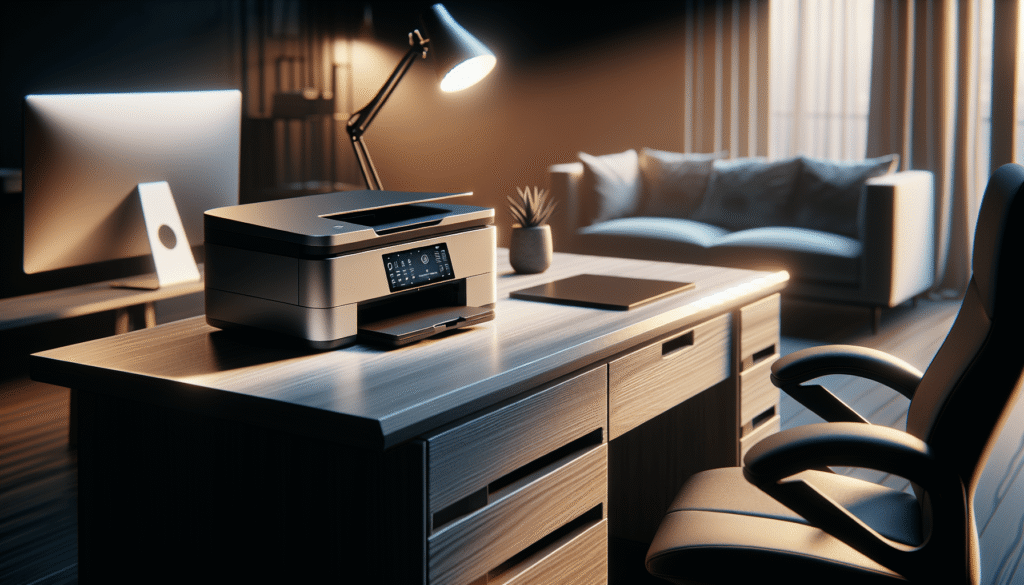
The Cream of the Crop
Enough of the theoretical talk—let’s jump to what you’ve been waiting for. Here, I’ve whittled down a list of laser printers that align well with the demands of remote work:
| Model | Print Speed (ppm) | Duplex Printing | Connectivity | Estimated Cartridge Cost |
|---|---|---|---|---|
| Brother HL-L2350DW | 32 | Yes | Wi-Fi, USB | Moderate |
| HP LaserJet Pro M15w | 19 | No | Wi-Fi, USB | Low |
| Canon imageCLASS MF267dw | 30 | Yes | Wi-Fi, USB, Ethernet | High |
| Samsung Xpress M2835DW | 29 | Yes | Wi-Fi, USB, NFC | Moderate |
Brother HL-L2350DW
If you’re in search of a reasonably priced laser option, this printer might just tickle your fancy. It offers a blazing 32 ppm speed, ideal for printing lengthy reports or endless meeting notes. Featuring duplex printing and Wi-Fi connectivity, it’s also remarkably easy on the wallet when it comes to toner replacement.
HP LaserJet Pro M15w
For those whose printing tasks resemble their coffee orders—few but necessary—this compact model is a standout option. With a print speed of 19 ppm and a straightforward USB and Wi-Fi setup, it suits a small desk space perfectly. Toner costs won’t strike fear into your investment either, which is always a plus.
Canon imageCLASS MF267dw
This hardy workhorse comes loaded with features and a hunger for printing. With Ethernet and superior Wi-Fi connectivity, including the efficacy of duplex printing, it supports the multitaskers amongst us brilliantly. While the toner costs may be higher, its multifunction features (like scanning and faxing) seamlessly justify it.
Samsung Xpress M2835DW
Consider this product the underdog with bite—it offers a solid balance between performance and affordability. Featuring duplex printing, Wi-Fi, and even NFC technology for the true gadget geek, it’s particularly excellent if you want a reliable, all-rounder.
Making the Decision
Encouraged by a firehose of information, you might wonder how anyone ever chooses just one. The trick is finding a happy harmony between needs, preferences, and yes, even desires. Ultimately, the choice depends mainly on how much you value features like speed, economy, and connectivity. Also, factor in how often you’ll visit the print button for content creation. Saving a penny while maintaining quality is key.
Installing and Setting Up Your Printer
Finally! You have made your decision after what felt like an odyssey through specs and features. Now what? Setting your new addition up might sound daunting, but remember, even David once felled Goliath.
Unboxing and Placement
When you finally open that box, make sure you have a dedicated space for your new gadget. Remember to keep it away from children, pets, or plants that think it’s playtime. Aim for a surface that’s stable—trust me, a fallen printer isn’t the most common insurance claim, but it has happened.
Connecting to Wi-Fi
If you went for a wireless option, connecting to your Wi-Fi will make all the difference. It’s often a straightforward task with setup instructions as clear as a summer’s day. Most printer manufacturers provide setup software to guide you through the basics, and usually within minutes, you’re good to go.
Testing Your Setup
It’s smart to start with a test print. Often featuring a color wheel or a few chunks of text, they ensure everything is just so. It’s akin to warming up soup in the microwave after a spell in the fridge.
Maintaining Your Laser Printer
Like any bit of technology, even you need to iron your shirts occasionally. Certain maintenance practices ensure your printer performs optimally and has a long life.
Regular Cleaning
Weekly cleanups go a long way in ensuring your unit’s hearts (or components) aren’t clogged with toner dust. Using a lint-free cloth, gently scrub internal parts of paper residue. Also, keep an eye out for those errant paper shards that tend to lodge themselves determinedly in the dark crevices.
Software Updates
Printers, just like smartphone apps, need software updates to stay secure and efficient. Firmware updates may bring in new features, enhance performance, and protect the device from bugs. It’s like feeding your printer vitamins it didn’t know it needed.
Toner Replacement
Periodic toner replacement is inevitable, much like taxes or getting a random compliment on a workday. Most models sport an easy switch, ensuring you’re not left with ink-stained hands when replacing cartridges.
Concluding Thoughts
Embarking on this printer quest can initially feel overwhelming, but arm yourself with enough knowledge, and you’ll emerge victorious and prepared. Laser printers can transform the way you work at home, adding efficiency, reliability, and unforeseen joy to your remote work experience. As you mull over this decision, remember—it’s not just about the specs, but also about how the printer makes you feel. Happy remote working and productive printing!