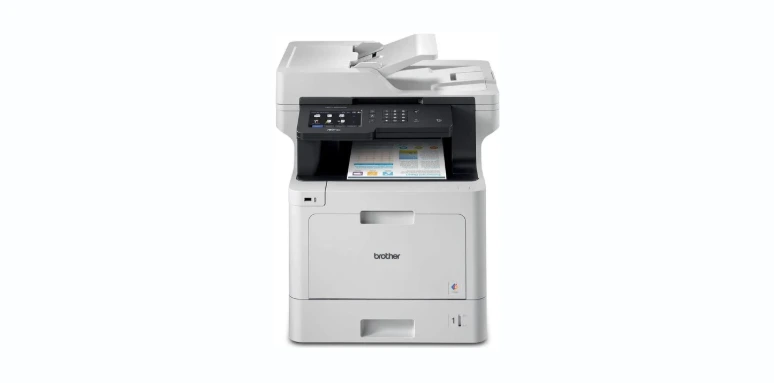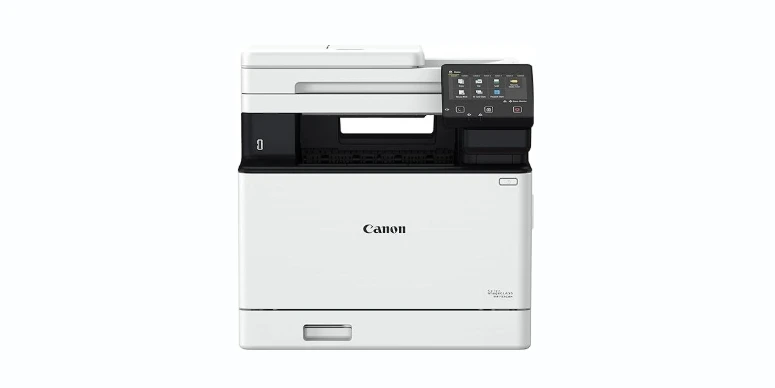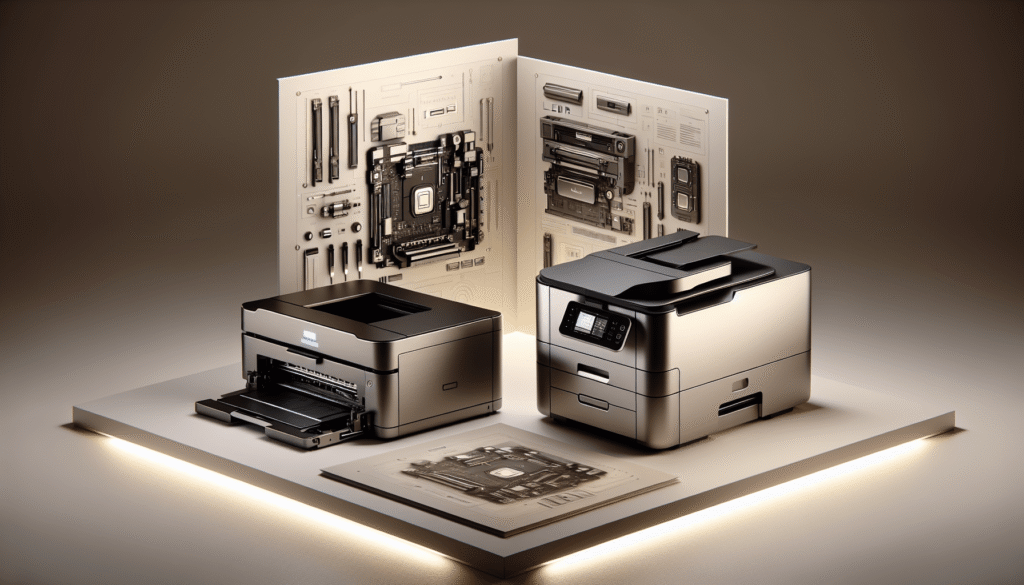Have you ever wondered how to ensure the security of your documents when printing them using a laser printer? In today’s digital age, the safety of your printed materials is just as important as their electronic counterparts. Whether it’s personal data, sensitive financial details, or confidential business information, knowing how to protect your documents is crucial. Join me on this friendly journey as we unravel the mysteries of secure document printing using laser printers.
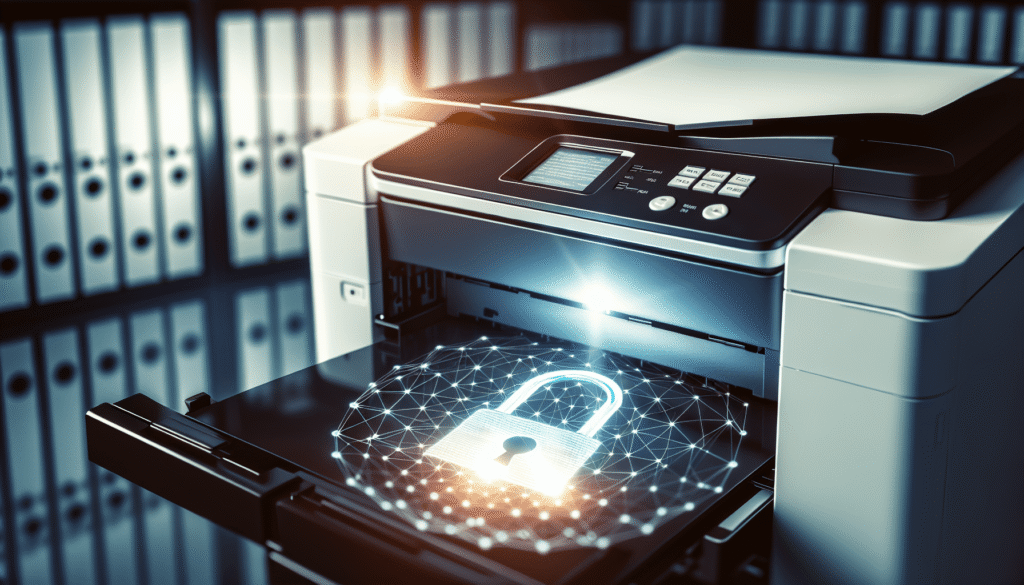
Understanding the Importance of Secure Document Printing
In our daily lives, we often take printing for granted. We hit Ctrl + P on our computers, and voilà! But what’s the next step when the documents you’ve printed are packed with sensitive information? Well, this is where secure printing comes in.
Secure document printing ensures that private information stays private. This is not just a concern for large corporations with spies around every corner; it’s a necessity for anyone who’s serious about safeguarding their data against unauthorized access. Consider it the bodyguard for your printed information.
Why Laser Printers?
First, let’s talk about laser printers. Why are they often the go-to choice for secure document printing? Laser printers are known for their rapid printing speeds and superior print quality. When you’re dealing with documents that need to be both secure and clear, this becomes a winning combination. Imagine a world where your text and graphics appear crisp and perfectly legible while knowing that the process keeps your content secure.
Laser printers also support multiple security features, which can be critical for those with an emphasis on confidentiality. From personal to professional realms, there’s a lot more than meets the eye (or the paper!) when it comes to picking the right printing technology.
How Laser Printers Enable Secure Printing
You might be wondering how laser printers can ensure the safety of your documents. Well, it’s a fascinating blend of technology and strategy. Here are some of the standout features that facilitate secure printing:
Secure Print Release
Have you ever printed something, only to realize you’ve left it sitting unattended on the printer for any passersby to see? Secure print release can save you from such awkward moments. With this feature, your documents will never leave the printer’s memory until you’re there to collect them.
The way it usually works is that you send your print job through but must authenticate yourself at the printer to release the document. This access control typically involves entering a PIN or scanning an ID card at the printer. Think of it as a bouncer for your printed materials, only letting you in when you’re ready.
Encrypted Data Transfer
Before your document can leap off the computer screen and onto the finely textured paper, it must travel across networks. To keep this journey safe from hackers who might fancy a peek at your documents, laser printers can employ encrypted data transfer methods.
Use encryption protocols like HTTPS, SSL, or IPPS to shield your data. Picture these protocols as an invisible suit of armor that conceals and protects your information until it’s safely nestled on the paper.
User Authentication
Laser printers can also incorporate user authentication measures, adding an extra layer of security. By requiring individuals to log in before accessing the printer’s capabilities, unauthorized users are effectively thwarted. In the real world, this might look like typing in a username/password combo or tapping a smart card that grants you access.
In doing so, even if someone walks up to the printer, they can’t just print anything out. It’s like having a key to the treasure chest of your documents.
Audit Trails
Audit trails are logs that keep track of who used the printer and what they printed. This feature can be especially useful for businesses that need to maintain meticulous records of their printing activity for compliance or security reasons.
Imagine a digital footprint, tracing every piece of paper that comes out of the machine. Should any concerns arise, companies can review these logs to see who’s been printing what, offering complete peace of mind.
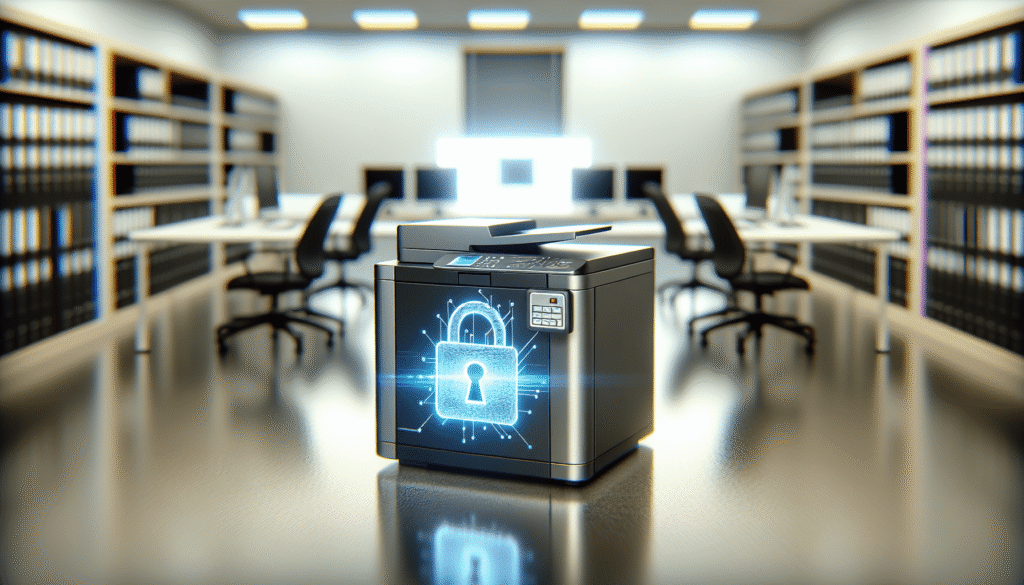
Strategies for Printing Secure Documents
While laser printers pack some pretty nifty features, it’s the strategies we employ that ultimately bolster the security of our documents. Let’s take a closer look at some practical steps.
Always Double-Check Access Settings
One of the simplest yet overlooked aspects is access configuration. Make sure that the printer’s access settings aren’t wide open to everyone in the network like an unattended door. Periodically review who has access and adjust settings to allow only trusted or necessary users.
Further protect your printer by setting up firewalls or configuring routers to keep unwanted visitors at bay. Never underestimate the power of a good old digital lock.
Implement Regular Security Updates
I’m sure we’ve all experienced that moment of eyeroll when yet another update notification rears its head. However, staying up-to-date with firmware and software updates keeps your printer in top-notch security form.
Manufacturers often release updates to patch vulnerabilities or introduce fresh security features. By implementing these updates promptly, you stay one step ahead of potential threats.
Limit Physical Access to Printers
Remember that even the best technological security measures can’t entirely replace good physical security practices. Consider the placement of your laser printer. Is it easily accessible to anyone who walks by? If so, the addition of user authentication and secure print releases might lose some of their effectiveness.
Where possible, place your laser printer in a monitored or controlled-access space. This makes it more challenging for unauthorized individuals to tamper with or gain access to sensitive documents.
Educate Users About Secure Printing
Knowledge is power – seriously! Educating users who frequently interact with printers about secure printing practices can reduce the risks of security breaches. Create a simple guide or host a training session to make sure everyone understands the importance of confidentiality and how to protect printed documents.
When each person is aware of protocols and best practices, it’s a collective guard against potential data leaks.
Advanced Security Features of Latest Laser Printers
As technology advances, newer laser printers come decked with advanced features designed to ensure secure document printing. Here is what the latest models are offering:
Secure Erase
Previously, a printer’s memory could retain data from print jobs until overwritten or the device restarted. Secure erase features provide the ability to completely wipe any stored print jobs once they are completed. Consider it a permanent deletion, removing any traces that could be reconstructed or recovered.
Advanced User Permissions
On the organizational level, modern printers come with sophisticated user permissions. It allows administrators to determine who can access what features. If Alice from HR only needs black-and-white printing, you can regulate her access while ensuring Bob in marketing can unleash dazzling full-color fliers.
Data Loss Prevention (DLP)
DLP techniques can be integrated with printers to prevent certain sensitive information from ever being printed out. For instance, the words “confidential” or specific business terminology can be flagged and stopped before hitting paper. This proactive measure eradicates temptations for sneaky eyes and lips.
Common Pitfalls in Secure Printing and How to Avoid Them
We all make mistakes, but when it comes to securing printed documents, identifying common pitfalls can prevent data breaches.
Ignoring Software Updates
Ignoring software updates due to inconvenience puts your security at risk. Always prioritize installing updates as they can mend possible entry points for hackers.
Forgetting Printed Documents
Leaving printed documents unattended at the printer is an open invitation for unauthorized access. Always retrieve your documents promptly so they don’t fall into the wrong hands, intentionally or otherwise.
Weak Password Protocols
Weak passwords or shared credentials can open doors to unauthorized users. Implement strong password practices by enforcing rules for complexity and mandatory changes at regular intervals.
Skipping Security Audits
Forgoing frequent audits and reviews could mean missing out on identifying areas where your printing process could be stronger. Schedule regular security audits to find vulnerabilities before they become issues.
Conclusions: The Balance Between Productivity and Security
Navigating the landscape of secure document printing with a laser printer poses a fine balance between productivity and security. By adhering to some of the strategies and features outlined in this friendly guide, you can protect data while ensuring seamless printing experiences.
Yes, security can be a challenge, but it’s not insurmountable. With a mix of the right technology and consistent practices, you’ll be well-equipped to keep those prying eyes away from your printed treasures. Secure printing isn’t just about being a secret agent; it’s about being prepared, like any diligent scout. Remember: constant vigilance and smart practices can turn any laser printer into a fortress for your confidential information.