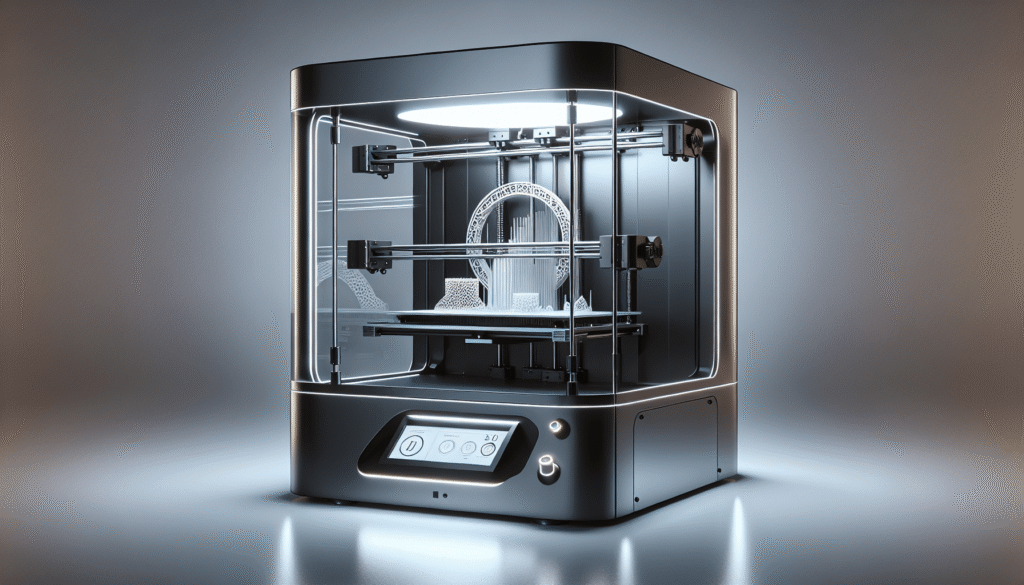Have you ever found yourself knee-deep in a 3D printing project, only to hit a snag when it comes to preparing your model for printing? If you’re nodding along, I understand the frustration. Choosing the right slicer software can be like picking a paint color for your living room—seemingly simple, but the wrong choice can leave you living with regret for way too long. The perfect slicer software transforms your 3D model into a high-resolution print, making the process not only seamless but also enjoyable.
Understanding Slicer Software
Slicer software is the unsung hero of the 3D printing world. It acts as the bridge between your 3D model and the printer, translating the model file into instructions that the printer can understand. Imagine it as a translator at a world summit, ensuring everyone is on the same page and speaking the same language, so to speak. Without good slicer software, even the most promising model can turn into a less-than-stellar print.
Why High-Resolution Prints Matter
Before we get into the nitty-gritty of slicer software, let’s first marvel at the end goal: high-resolution prints. Why do folks—I mean, enthusiasts like you and me—prioritize high-resolution prints? Well, high resolution equates to intricate details, smoother surfaces, and a closer match to the original design. It’s like the difference between watching a movie on an old tube TV and a high-definition screen. Once you’ve experienced the clarity, there’s really no going back.
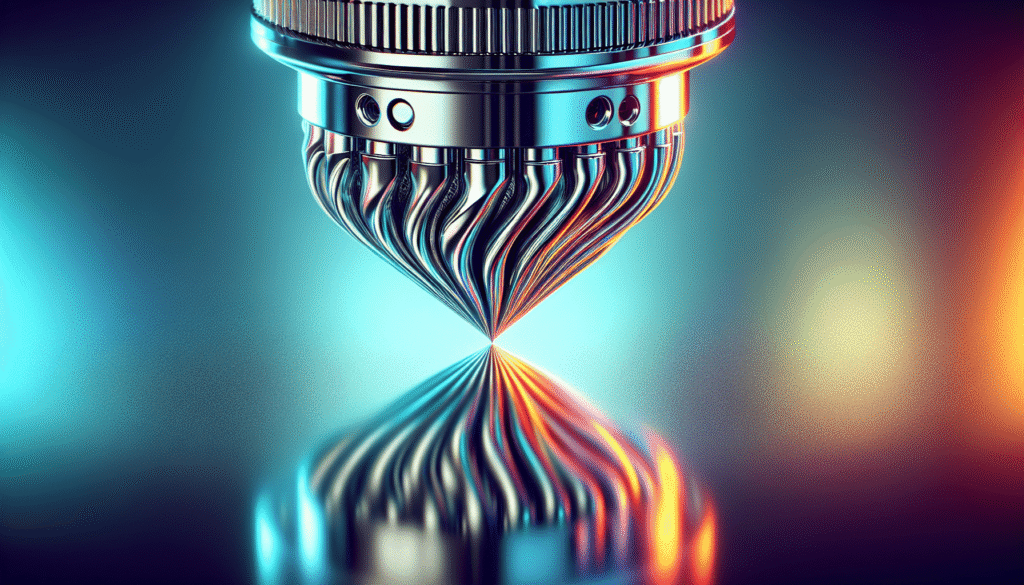
Criteria for Evaluating Slicer Software
Compatibility
Before you get starry-eyed over the flashiest software on the market, you need to check its compatibility with your printer. The most feature-rich software isn’t worth a penny if it sits idly by, unable to communicate with your machine. Hence, always start here.
User Interface
I’m all for a good adventure, but navigating a software labyrinth isn’t my idea of fun. A user-friendly interface can make the difference between spending your day printing or getting lost in endless menus.
Features
The more features, the merrier—usually. But not all features are created equal. Watch out for essential ones like customizable print settings, support for multiple file types, and advanced settings for the more daring among us.
Community Support
Hear me out: a solid online community can be a life-saver. From troubleshooting to hacks, having a group of fellow enthusiasts to turn to can enhance your printing experience. Plus, they often save you from pulling out your hair when a bug arises.
Cost
Good slicer software can value you for money, but that doesn’t mean it has to break the bank. Consider your budget and weigh it against what each software offers.
Top Slicer Software for High-Resolution Prints
Now that we have the lay of the land, let’s venture into the heart of our discussion—an overview of the top contenders in the world of slicer software. These are the trusted sidekicks to many a 3D printing wizard’s adventures.
Ultimaker Cura
One of the most popular options out there, Ultimaker Cura’s reputation precedes it. It’s like that one friend who always organizes the best game nights—you just know it’s going to deliver a good experience.
- Compatibility: Works with most FDM 3D printers.
- User Interface: Intuitive and easy to navigate.
- Features:
- Over 400 settings for customization.
- Seamless integration with CAD software.
- Capability for multi-materials.
- Community Support: Strong online community.
- Cost: Free
PrusaSlicer
PrusaSlicer boasts of open-source software originally based on Slic3r, but with a flourish of unique features that set it apart. If you’re into DIY meets done-right, this one’s for you.
- Compatibility: Designed for Prusa printers but supports many others.
- User Interface: Straightforward, yet robust.
- Features:
- Advanced print settings for experts.
- Integrated with the Prusa ecosystem.
- Supports SLA printing.
- Community Support: Enthusiastic user community and active development.
- Cost: Free
Simplify3D
For those who appreciate efficiency and sheer power in their print jobs, Simplify3D is the software equivalent of a Swiss army knife. It offers an array of tools, not unlike those neatly packed into the famous red utility tool.
- Compatibility: Known for extensive compatibility with different printers.
- User Interface: Feature-rich, professional-grade.
- Features:
- Advanced support generation.
- Optimized for high-resolution.
- Multiple processes support for complex models.
- Community Support: Robust, albeit more niche.
- Cost: Paid, but often considered a worthwhile investment.
MatterControl
MatterControl is about as innovative as its name suggests. It doesn’t just slice; it offers a full 3D printing management package, so it can be your dependable co-pilot during printing journeys.
- Compatibility: Supports multiple printer models.
- User Interface: Offers a balance between basic and advanced modes.
- Features:
- Integrated design and print capabilities.
- Powerful design tools.
- Community Support: Growing community.
- Cost: Free or Paid Pro version
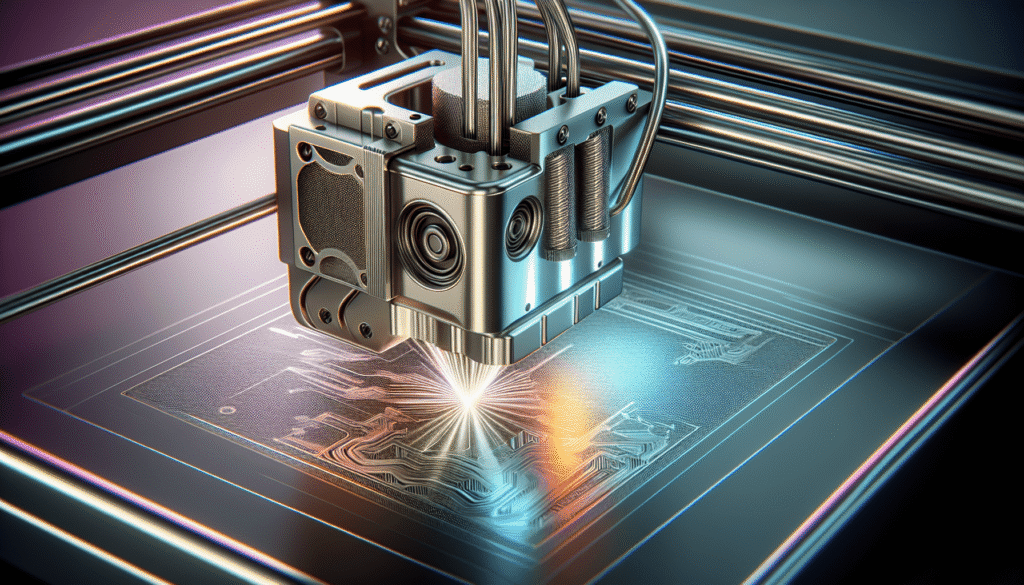
Important Features to Look for in Slicer Software
Customizable Print Settings
Customization is key. Whether you’re printing a delicate figurine or a robust gear, your slicer should let you tailor the resolution, infill, and support to fit your specifications like a glove.
File Type Support
Not all file types are made equal, and neither should they be a bottleneck. A versatile slicer should handle various file types, allowing you to focus on creativity rather than compatibility hurdles.
Advanced Support Structures
Good slicer software doesn’t just set you up with supports; it practically choreographs how your print will rise from the build plate. Advanced support structures ensure your print stays steady and reduces post-processing headaches.
Visual Print Preview
A sneak preview can be worth its weight in filament. Visual print previews let you virtually watch your print unfold layer by layer, offering peace of mind or a slap on the wrist if something appears off.
Speed Optimization
In a world of impatience and Amazon Prime, waiting around for prints can feel worse than a beach vacation without the sun. Speed optimization features are a lifeline when you’re working against the clock.
Tips for Maximizing Your High-Resolution Prints
Getting a spectacular print involves more than just hitting “print” and hoping for the best. Here are some tips that can come in handy:
- Calibration is Key: Always take the time to calibrate your printer to get the best results.
- Use Quality Filament: Your end product is only as good as the materials you use.
- Optimize Settings: Tweak the settings to match your specific print job. Resolution, infill patterns, and layer height adjustments can make significant differences.
- Keep Software Updated: New features and bug fixes can improve your printing experience, so it’s worth keeping up with updates.
- Regular Maintenance: Keeping your printer in tip-top shape ensures it functions correctly and prolongs its lifespan.
Final Thoughts on Choosing Your Slicer
Choosing the right slicer software might feel a bit like a gamble at first, but armed with your 3D printing aspirations and a pinch of curiosity, you’re set to make an informed decision. Whether you go with the tried-and-true Cura, the robust PrusaSlicer, or the powerhouse Simplify3D, your choice in software will be your steadfast ally in bringing your digital dreams into vivid, high-resolution reality.
The landscape of slicer software is as dynamic as it is exciting, filled with possibilities limited only by the reaches of your imagination. I’ve shared my take, but maybe you have your own adventures and preferences in slicer software. Feel free to reach out or dive into the community forums, share your findings, and keep the conversation going. After all, the best part of any journey often lies in the company you keep.