Have you ever found yourself pondering which printer would be ideal for crafting those elaborate CAD and technical drawings? It might sound peculiar, but selecting the right laser printer for these specialized tasks can feel a bit like navigating a complex architectural blueprint.
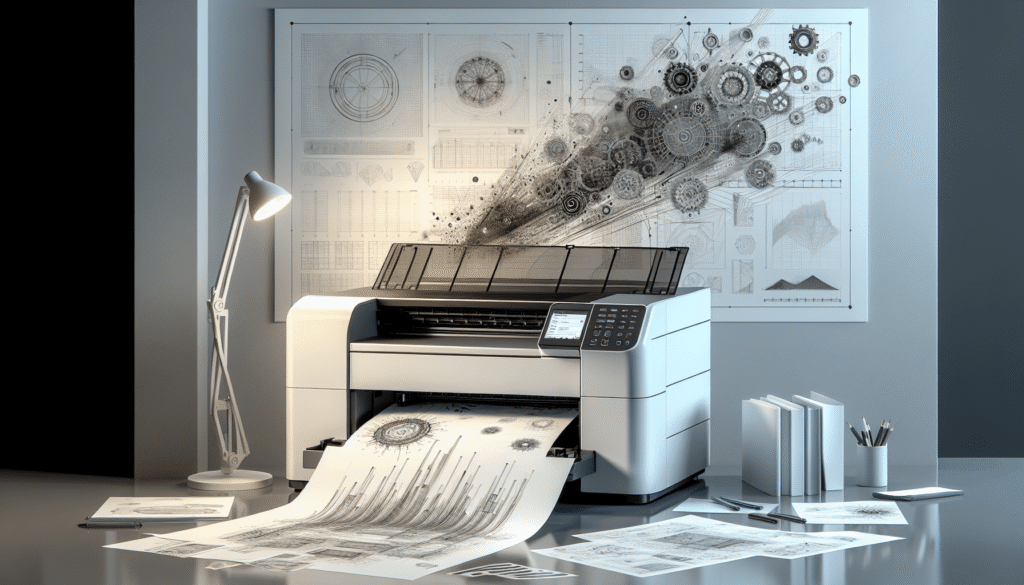
Understanding the Basics of Laser Printers
Before we delve into the unique specifications and features needed for CAD and technical drawings, it’s crucial to understand what a laser printer truly is. Picture this: a sophisticated piece of machinery that uses laser beams to produce precision marks on paper, offering high speed and impeccable detail. The technology behind it leans on a process called electrophotography, where toner powder is transferred to paper using static electricity. The result is crisp, clear images and text, ideal for intricate designs.
Why Choose a Laser Printer?
For those already knee-deep in blueprints and design layouts, you might wonder why a laser printer stands out. Speed, efficiency, and detail are three words that come to mind instantly. Unlike inkjet printers, which spread liquid ink on paper, laser printers excel at high-volume printing tasks without compromising quality. They offer finer lines and sharper text, which is essential when dealing with CAD files and technical drawings.
Key Features to Consider
Now, let’s put on our metaphorical hard hats and delve into the specifics. Choosing a laser printer isn’t a one-size-fits-all task. There are certain features that demand your attention.
Print Resolution
When dealing with technical drawings, clarity is non-negotiable. A high print resolution ensures that every fine detail is captured wonderfully. Generally, a resolution of at least 1200 x 1200 dpi (dots per inch) is advisable for CAD prints. This high resolution ensures that even the minutest details in a drawing come out crisp and clear.
Printing Speed
In the world of design and engineering, time is of the essence. You don’t want to be left waiting for ages for your prints to finish. Look for printers with a high print-per-minute (PPM) rate. Ideally, a printer with a speed of at least 20 PPM for monochrome prints should suffice for most tasks.
Connectivity Options
Isn’t it delightful when a device seamlessly connects to your other gadgets? Many modern laser printers offer multiple connectivity options such as Wi-Fi, USB, and Ethernet. This flexibility can significantly streamline the printing process, especially in large offices or shared workspaces.
| Feature | Importance for CAD/Technical Drawings |
|---|---|
| Print Resolution | Essential for capturing intricate details |
| Printing Speed | Vital for efficient work processes |
| Connectivity Options | Offers flexibility and ease of use |
Large Format Printing
For larger blueprints and design layouts, standard paper sizes won’t suffice. Large format printers can handle larger paper sizes such as A2 or A1, which are often required for technical drawings. If your work regularly involves oversized prints, investing in a large format laser printer is wise.
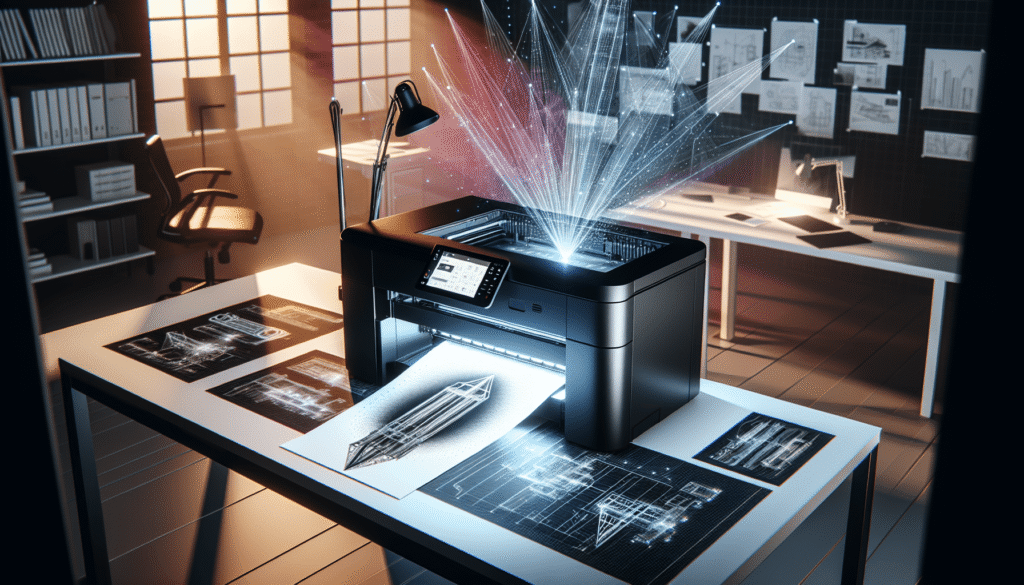
When Laser Printers Shine
Let me take you on a little daydream about the capabilities of laser printers in the architectural and engineering sphere. Imagine producing a detailed floor plan with all its subtleties and shades precisely as they appear on your screen. Laser printers excel in scenarios where impeccable detail and shadowing are needed. They can also handle sharp linear work, which is prevalent in both architectural plans and engineering drawings.
The Cost Factor
Naturally, cost is an important consideration. Laser printers generally come with a higher upfront cost than inkjet printers, but in the long run, they tend to be more economical due to lower per-page printing costs and reduced maintenance needs. The efficiency and longevity of the printer often justify the initial investment, especially for those consistently printing complex documents.
Maintenance Considerations
Laser printers require some love and care, albeit less frequently than their inkjet counterparts. Regularly checking the toner levels and ensuring the printer is free from dust and debris are pivotal in maintaining optimal performance. Fortunately, laser printers are built to withstand hefty workloads without frequent breakdowns.
Popular Laser Printers for CAD and Technical Drawings
To give you a sense of where to start looking, here’s a brief overview of some popular laser printers known for handling CAD and technical drawings:
HP LaserJet Enterprise M507dn
This model is renowned for its robust performance and security features. It boasts a print speed of 45 PPM, which means those urgent deadlines won’t seem as daunting. With a print resolution of up to 1200 x 1200 dpi, it manages fine details effortlessly.
Canon imageCLASS LBP325dn
The Canon imageCLASS may appeal to those seeking value for money. It comes with a high-resolution output, perfect for technical drawings, and offers duplex printing, saving paper and time. It also supports various network printing protocols, making it an adaptable choice for many office environments.
Brother HL-L8360CDW
If color prints are part of your CAD work, the Brother HL-L8360CDW might just tick all the boxes. With a speed of 33 PPM for both monochrome and color prints, it doesn’t lag behind in efficiency. Its vibrant color output can bring a new dimension to your designs.
Making the Right Choice
So, how do you know which printer is your match made in heaven? Beyond technical specifications, it all boils down to your unique requirements and workflow. Here’s a checklist of factors to consider while making your choice:
- Volume of Work: If you have substantial daily printing needs, opt for a machine with a high PPM.
- Print Size: Evaluate whether you’ll frequently need large format prints.
- Budget: Consider both the purchase price and the longer-term operational costs.
- Space: Some printers can be quite bulky, so ensure you have enough space to accommodate one.
- Connectivity: Look for printers that easily integrate with the devices you use most frequently.
The Future of Laser Printing in CAD
In the dynamic world of technology, advancement never takes a back seat. Laser printing technologies continue to evolve, promising more efficiency, speed, and quality. The integration of AI and machine learning in optimizing print workflows is also on the horizon. Imagine a printer that not only delivers top-notch prints but also learns from past tasks to improve future performance. Although sounding like a plot from a sci-fi novel, such advancements aren’t too far in the future.
Conclusion
Navigating the labyrinth of laser printers for CAD and technical drawings can initially seem daunting. Yet, by understanding your needs and the specific capabilities of various models, the path becomes clearer. Remember, the right printer is more than just a machine; it’s an accelerator for your creative and professional endeavors.
Once you choose wisely, you can sit back, relax, and let your laser printer take the reins, transforming complex designs from mere concepts into tangible blueprints with breathtaking precision. Whether you’re sketching skyscrapers or designing intricate engineering components, a capable laser printer can be your steadfast ally in turning visions into reality.
Isn’t it fascinating how a simple decision like choosing the right printer can dramatically shift your workflow and possibly your outcomes? Let’s just say, in the artistry of technical drawings, a laser printer might be your canvas’ best friend.


![Canon PIXMA TS6420a All-in-One Wireless Inkjet Printer [Print, Copy, Scan], Works with Alexa](https://printelevate.com/wp-content/uploads/2025/06/Canon-PIXMA-TS6420a-All-in-One-Wireless-Inkjet-Printer-Print-Copy-Scan-Works-with-Alexa.png)