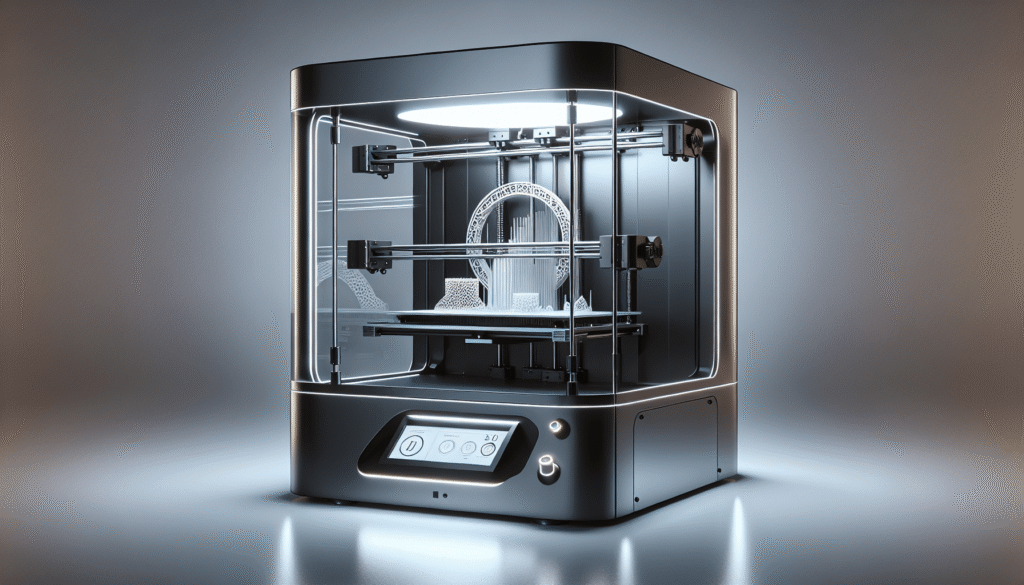Have you ever thought about how fantastic it would be to watch your 3D creations come to life from anywhere in the world? If that’s something that excites you, then you’re in the right place. As someone who is always fascinated by cutting-edge technology, I’m thrilled to share with you some insights into the best Wi-Fi-enabled 3D printers with remote monitoring. Whether you’re just getting started or looking to upgrade your existing setup, there’s a lot to consider, and I’m here to guide you through it with a friendly and engaging conversation.
What to Look for in Wi-Fi-Enabled 3D Printers
When it comes to choosing a Wi-Fi-enabled 3D printer, there are a few key things that you should keep in mind. You want a device that’s not only easy to control remotely but also reliable and efficient. Allow me to break it down:
Connectivity
A robust Wi-Fi connection is essential because it allows you to start, pause, or stop prints, receive status updates, and troubleshoot issues without being physically tethered to the printer. The better the connectivity options, the more flexibility and convenience you’ll have.
Remote Monitoring Features
Look for printers that offer comprehensive remote monitoring, which might include webcam feeds, print status updates, and the ability to adjust settings on the fly. These features are especially useful if you’re often out and about but want to keep an eye on your print jobs.
Print Quality
No one wants to end up with a blob of plastic that vaguely resembles what they’re trying to create. Pay attention to reviews and specifications related to the print quality and resolution. A higher resolution can produce more detailed and refined prints.
User-Friendly Interface
Let’s face it, technology shouldn’t be a hassle. A user-friendly interface makes it easier to operate the printer and utilize its features effectively, even if you’re not a tech wizard.
Build Volume
The build volume determines the maximum size of the objects you can print. Whether you’re printing small figurines or larger prototypes, ensure that the printer’s build volume suits your needs.
To organize this information, I’ve put together a small table summarizing these critical factors:
| Feature | Importance |
|---|---|
| Wi-Fi Connectivity | Key for remote control and receiving notifications |
| Remote Monitoring | Allows for adjustments and updates from afar |
| Print Quality | Ensures precision and detail in finished products |
| User Interface | Affects ease of use and accessibility of features |
| Build Volume | Dictates the size of printable objects |
Popular Wi-Fi Enabled 3D Printers
Alright, now that we’ve covered what to look for, let’s talk about some of the popular options in the market.
Creality CR-10 Smart Pro
The Creality CR-10 Smart Pro is a crowd favorite and for good reason. It’s a workhorse that offers excellent build volume which is perfect if you need to print larger items. With its robust Wi-Fi connectivity, you can easily start, pause, and monitor your prints from anywhere. The print quality is exceptional, providing detailed resolutions that are sure to impress.
Prusa i3 MK3S+
Prusa has always been a beloved brand among 3D printing enthusiasts. The i3 MK3S+ stands out for its reliability and precision. The Wi-Fi module and Prusa Connect tool enhance the remote monitoring capabilities, making it a solid choice if you prioritize consistent results. Plus, the interface is quite intuitive, which means less time figuring out how it works and more time printing.
MakerBot Replicator+
The MakerBot Replicator+ is another fantastic option, especially for those who appreciate refinement and ease of use. Its remote monitoring through MakerBot Mobile is comprehensive and user-friendly, allowing you to manage prints with a few taps on your smartphone. The print quality is superb and the printer comes pre-assembled, which is always a nice bonus.
Ultimaker S3
The Ultimaker S3 combines seamless connectivity with high-quality performance. Known for its meticulous attention to detail and superior print quality, this model supports cloud printing and remote access through the Ultimaker app. If you’re looking for a high-end option with all the bells and whistles, the S3 is worth considering.
FlashForge Creator Pro 2
This model is solid, reliable, and includes dual extrusion capabilities, which is quite exciting if you wish to print complex models with multiple materials. While the remote monitoring is not as comprehensive as some of the others, its strong connectivity and consistent print quality make it a viable contender for those on a budget.
Here’s a quick comparison for you:
| Model | Wi-Fi Enabled | Remote Monitoring | Print Quality | Build Volume |
|---|---|---|---|---|
| Creality CR-10 Smart Pro | Yes | Extensive | High | Large |
| Prusa i3 MK3S+ | Yes | Comprehensive | Very High | Medium |
| MakerBot Replicator+ | Yes | User-friendly | Excellent | Medium to Large |
| Ultimaker S3 | Yes | Advanced | Superior | Medium |
| FlashForge Creator Pro 2 | Yes | Basic | Good | Medium |

Troubleshooting Common Issues
Even with the best technology, things can go awry. But worry not; I’ve got you covered with a few tips for troubleshooting common 3D printer issues remotely:
Prints Not Sticking to the Build Plate
Sometimes, the first layer doesn’t adhere properly. This can often be fixed by adjusting the bed leveling or the nozzle height through your remote settings.
Stringing and Oozing
Stringing resulting in web-like filaments is a nuisance. You may resolve this by tweaking the temperature settings from your remote interface, as high temperatures often cause filament to be too runny.
Uneven Layers or Gaps
Uneven layers can be a mystery, but oftentimes temperature settings, or feed rates need adjustment. Remote monitoring software often allows for these tweaks on the fly.
Network Issues
Occasionally, connectivity may drop. Ensure your printer’s firmware is up to date and consider rebooting your router if problems persist.
Benefits of Remote Monitoring
Why bother with remote monitoring? Here are a few reasons that make it worthwhile:
Convenience
Having the ability to control and monitor your printer from anywhere frees you to multitask, whether you’re at work, around the house, or on vacation.
Efficiency
You can respond to printing complications immediately, saving both material and time. Forget ruined print runs because you weren’t nearby!
Peace of Mind
Knowing you can keep an eye on your creations at all times can ease the anxiety that comes with leaving a printer unattended.
Cost-Effective
By optimizing prints through remote monitoring, you can reduce both material waste and energy costs over time.

Final Thoughts
Remote monitoring and Wi-Fi capabilities in 3D printers are not mere novelties—they are game-changers. They provide convenience, control, and confidence that your projects will unfold smoothly, whether you are there to oversee them or not. Remember to consider the key features and the specific needs your 3D printing projects require. With the right setup, the world of 3D printing opens up numerous possibilities that can enhance creativity and productivity.
So, what 3D creation will you watch come to life next?